-1
I first want to start off saying that this is not at all based on opinions, and in fact I do not want your opinions. What I want are cold hard screenshots and facts, that will show me which type of processor to get, and which will perform the best for the price I pay. This question relates to my previous question, where it was determined that a new processor would help with the lag. You can check that question for my specs. but incase of deletion for any reason, they are also here:
Now I was chatting with the OP who helped me solve the issue, and he said that Dual Core w/Hyper Threading would give me the best performance, but chatting with others, they said that hyper-threading didn't do much. So for what I want to do (Have multiple very heavy processes running at the same time) which would be better? Quad Core, or Dual Core w/Threading? After that, it's also a question of how much I would need to spend to get said processor. I was looking at the Intel Core i7-6700 and from the articles I have been reading, I think that it is compatible with my motherboard, but I'm not 100% positive. And after that, an article I read said that it was not as powerful as some other processors out there. Again. No opinions. Just facts. If you have any insight, I would appreciate it.
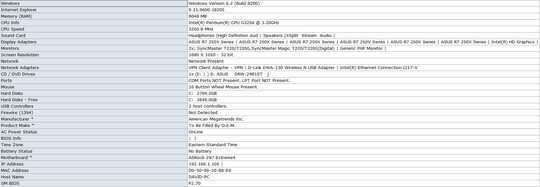
2On Intel, with the average, each hyperthread in a core gives about 15% improvement in processing. So, two cores each with a hyperthread will give you about 30% of one full core. And for it to be effective an application must be multi-threaded to even use it. If you have the budget choose a quad-core without hyperthreading over a dual core with hyperthreading. If you are going to be using older applications, single-threaded ones, then no matter how many cores, it will only use one, you have then go for a higher clock as that will make the largest difference. – headkase – 2016-03-11T16:16:57.693
It's ok, I'm not in it for the points. ;) – headkase – 2016-03-11T16:22:29.460
Ok then. :) It's now an answer. – headkase – 2016-03-11T16:24:11.350
@DavidCole-GrammarPolice The grammar police made a mistake in the title itself... :P [processor not prccessor] – rahuldottech – 2016-03-11T17:00:18.590
Agh! You're right! I'm on a laptop ATM so I can't be all to blame ;) @RahulBasu – David – 2016-03-11T17:07:47.903
The question might not be opinion-based, but it does ask for hardware recommendations, which we don't deal with here because they become obsolete quickly. Thanks for trying to be on-topic though. – Ben N – 2016-03-11T17:32:58.997
That the reason you downvoted? @BenN – David – 2016-03-11T17:44:45.250
@DavidCole-GrammarPolice I didn't downvote you; that was there before. I'm just letting you know what's going on. – Ben N – 2016-03-11T17:59:29.483
Ok @BenN soundss good – David – 2016-03-11T19:00:34.870