10
How can I disable the message :
"your application" is not responding
on Linux, Fedora ? When the message pop up I'm still able to play the game in the background
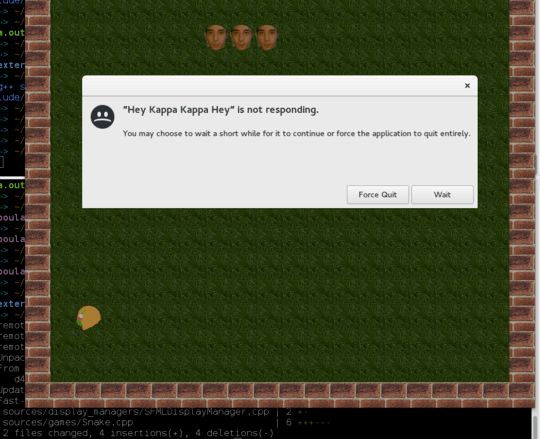
10
How can I disable the message :
"your application" is not responding
on Linux, Fedora ? When the message pop up I'm still able to play the game in the background
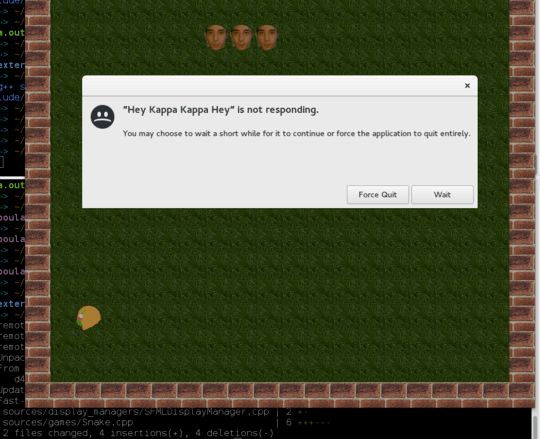
1
Use this extension to remove the popup. https://extensions.gnome.org/extension/2257/disable-force-quit-or-wait-button/
I waited 4 years for you – CE_ – 2019-11-14T07:28:28.640
2
If this is a gnome based app, as it looks like, the function named delete_ping_timeout_func is called whenever a timeout happens to show this popup.
The timeout is defined in the mutter source and is not configurable without recompiling the library as shown here.
#define PING_TIMEOUT_DELAY 5000
0
This is a very anoying popup. I got it during the debug of my application using Gnome3 on Ubuntu. I really search a way to remove it because it freeze the ability to regain focus on another window, and mostly into my debuger.
It is not possible to develop using Gnome3 for now.
4I would rather search for the reason why system thinks that your application is not responding then how to disable it. – Jakuje – 2016-03-11T13:35:11.337
1It works with Fedora 20 and all other distribution, but I have this strange message with fedora 23 – CE_ – 2016-03-11T14:16:55.457
1First off, WHY are you still using a F20 instance in 2016 20 has been EOL since last 2015. Secondly as @Jakuje alluded I'd contact the developer of the game to see if it's some background api call or something and then drill down why that is faking the system into believing it is crashing or failing. – linuxdev2013 – 2017-04-02T03:56:19.967