1
This grid is inserted as a table.
Looking at the right angled shape below.
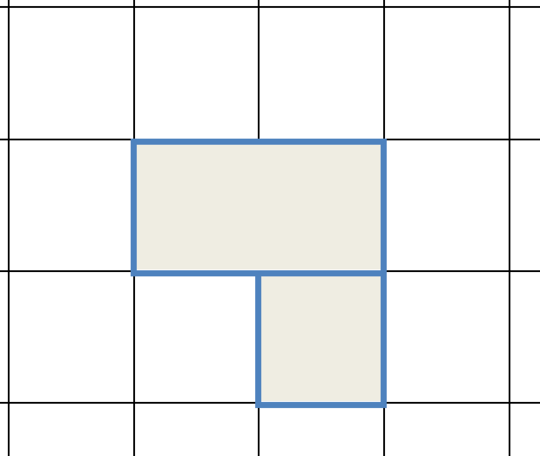
How to I merge these two cells together?
When selected, there is no option to merge them? Basically, I just trying to "draw" this shape.
EDIT:
My current solution is to edit each of the cell boarder lines separately, and make it invisible. Just wondering if this is an easier way.
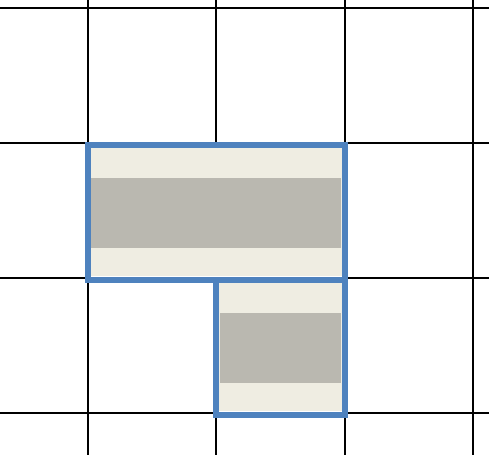
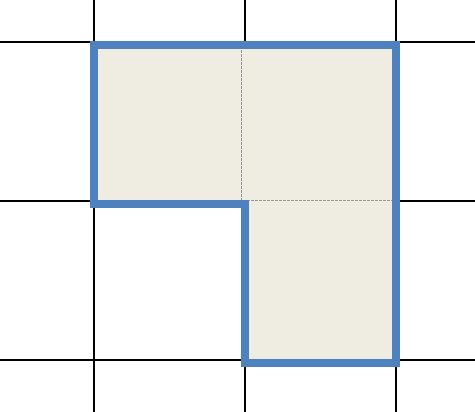
There is no way to do that in my opinion. In HTML you can only span rows or columns not together. So Word does the same. But you can do a trick. Place a L shape onto the table and put your text into it. – Özkan ÖZLÜ – 2016-03-10T22:45:05.410
The problem is that it's "too" complicated to draw the L shape that fits like this. – Chen Stats Yu – 2016-03-10T22:48:20.753