Since you have many .txt files, it makes sense to do a simple automation instead of extracting the values from each file manually. I suggest to use the WSH VBScript below:
strRes = ""
For Each strPath In WScript.Arguments
With CreateObject("Scripting.FileSystemObject")
If .FileExists(strPath) Then
strRes = strRes & .GetFileName(strPath) & vbCrLf
strCont = LoadTextFromFile(strPath, "us-ascii")
With CreateObject("VBScript.RegExp")
.Global = True
.MultiLine = True
.IgnoreCase = False
.Pattern = "-A(\d{3})"
Set objMatches = .Execute(strCont)
For Each objMatch In objMatches
strRes = strRes & objMatch.SubMatches(0) & vbCrLf
Next
End With
End If
End With
Next
ShowInNotepad strRes
Function LoadTextFromFile(strPath, strCharset)
With CreateObject("ADODB.Stream")
.Type = 1 ' TypeBinary
.Open
.LoadFromFile strPath
.Position = 0
.Type = 2 ' adTypeText
.Charset = strCharset
LoadTextFromFile = .ReadText
.Close
End With
End Function
Sub ShowInNotepad(strToFile)
Dim strTempPath
With CreateObject("Scripting.FileSystemObject")
strTempPath = CreateObject("WScript.Shell").ExpandEnvironmentStrings("%TEMP%") & "\" & .GetTempName
With .CreateTextFile(strTempPath, True, True)
.WriteLine strToFile
.Close
End With
CreateObject("WScript.Shell").Run "notepad.exe " & strTempPath, 1, True
.DeleteFile (strTempPath)
End With
End Sub
Just paste this code to the notepad, save as text file, and manually replace .txt file extension with .vbs. Then all that you need is select your text files in explorer window, and drag and drop them onto the script.
For the files you have shared I has the output as follows:
30_SCH51BQ139.txt
036
30_SCH51BQ141.txt
038
30_SCH51BQ144.txt
040
30_SCH51BQ147.txt
043
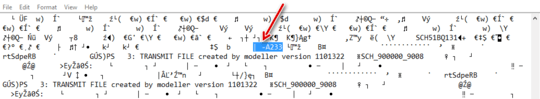
Is this a binary file? What do you want to do with the data when you have it? Is it always in the same format (letter + 3 numbers)? Does it always have
| -before it? – DavidPostill – 2016-03-10T22:15:52.170I want to compare it with the database. Yes, it is always the same format as you said, also | - is always before. Regarding binary file question, I am not familiar with that so I can't answer you... – kiki1989sb – 2016-03-11T23:47:33.467