0
Is there a fast way to find and insert a symbol in PowerPoint 2013?
When I have to insert a symbol, I click Symbol and then locate the desired symbol in the table.
However, this takes me a lot of time because I don't know exactly which subset the symbol is in.
I am wondering if there is a fast way to do that? For example, I want to insert a symbol for "ohm", is it possible to locate it within 10 seconds?
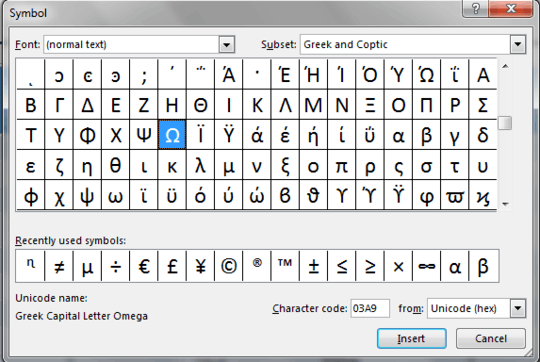
What kind of answer do you expect for your question? How do you want to find it if you don't know neither its subset, neither its name (it's a big omega)? Do you want to bookmark / select symbols somehow? You can you keyboard shortcuts to get to symbols table (Alt+N+U), but then it's just question of practice to find it quickly. – Máté Juhász – 2016-03-10T19:20:31.130
I would like to see if there is a way to find a symbol fast in some way. Currently, I have to look for it in all subset. – anhnha – 2016-03-10T19:22:58.770
Are you envisioning something like a way to display a huge set of symbols in one window. or a way to collect the symbols you use into a custom selection window? Beyond that, I'm thinking you need a computer with ESP. – fixer1234 – 2016-03-11T01:28:10.860
Thank you. What is ESP? – anhnha – 2016-03-12T12:19:29.463