2
I bought two external SD card readers for my laptop and just today realized I have a 2-in-1 card reader (SD/MMC) on my laptop! But when I tried putting a 16 GB SD card into the slot and pushing it in, it wouldn't really go in. The following picture shows the direction in which I inserted the card.
What I mean by this is that I put it into the opening that is labeled SD and about maybe half an inch of the card is sticking out of the slot. I then tried pushing the card inside (where there's not any part of the card sticking out of the slot) and there's a sort of soft "click" noise that sounds like the card has been clicked into place. But when I move my finger off of the SD card it doesn't stay inside of the slot, it goes back to having half an inch sticking out. Following is the photo of what it continuously goes back to with the bit sticking out of reader slot.
What am I doing wrong? Please help me; I have to upload photos to my computer to send to one of the student newspaper journalist at my college!

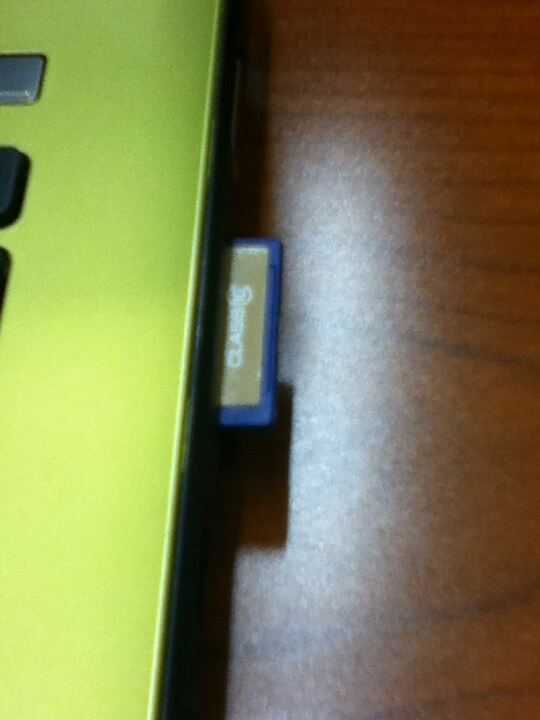
"It wouldn't really go in" is rather vague. Can you [edit] your question to be more specific about what exactly happens when you push the card into the slot? – a CVn – 2016-03-10T14:25:26.460
ok i'll try haha – Mori Boyce – 2016-03-10T15:12:22.683