1
My local ISP has mixed POP/IMAP boxes and a bad habit of moving possible spam to a folder on IMAP which means that I have to configure Thunderbird to use IMAP instead of POP and die from boredom until it syncs the entire folder. Last time there were more than six thousand emails and that takes a while even if you're on broadband.
So my question is if there's an email client or a method that can help me to wipe the offending folder without having to sync it.
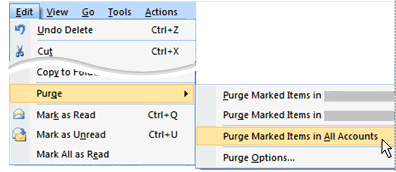
That did the trick, just for those using thunderbird remember to disable the spam checking options when configuring the account – rmontagud – 2009-07-22T04:30:53.590
Thanks for the reminder on purging ;-) I just needed that! – Ivo Flipse – 2009-07-22T05:21:18.383
Why don't people like to up-vote on superuser.com?? – innaM – 2009-07-22T06:21:34.243