There are two main reasons that computer systems need an orderly shutdown:
Application state
Many applications have state that must be written to permanent storage. The obvious example is a database server, but even read-mostly applications such as Web or NTP servers may write logs or statistics which may be unintelligible if a write is interrupted.
It may be possible to alleviate this problem if the applications in question don't read or write files directly, but perform these operations via a transactional mechanism such as writing to a relational database.
Filesystem structure
As the operating system writes files on behalf of the applications, writes may be buffered until the disks catch up, meaning that applications' writes don't necessarily complete until quite some time afterwards. Power saving mechanisms tend to increase the delay here, so you have a trade-off between energy consumption and data safety.
Whilst data are being written to disk, there are points where the filesystem data are inconsistent. Modern filesystem implementations take care to minimise the periods, but they can't be eliminated entirely. For example, when a block is taken from the free list, there is a short window where it is neither allocated nor free. This consistency problem is why after an unclean shutdown, an OS will need to perform a filesystem check on the next boot, to examine all blocks and ensure they are correctly accounted for.
Journalling filesystems alleviate this to some extent, by recording intended changes into a log before actually performing them. Then the filesystem check can run much faster, by replaying all the complete log entries and discarding incomplete ones.
Filesystem consistency issues can be avoided by not having local disks, and NFS-mounting the root filesystem, but the loss of cached writes is still a problem for these systems. The only systems I'm willing to hard power-off without shutdown are those that have the disks mounted read-only (mostly embedded systems such as my Empeg Car music player, but also a couple of disk less web-browsing terminals I have lying around for visitors).
TL;DR
Data writes to permanent storage must be completed before power-off. If you have no writeable storage, then removing the power is low risk.
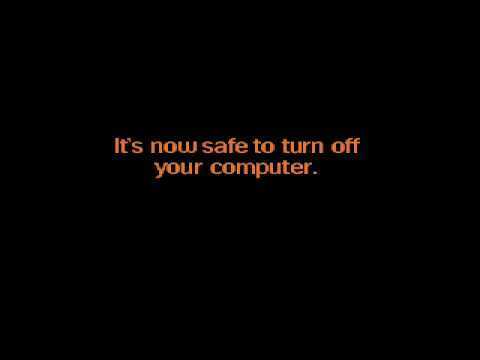
30What did your research tell you? A quick Google search for "why do i need to shutdown my computer instead of pulling the power" will find numerous answers... And yes, you can damage your hardware, but the risks are low, but there is a definitely a chance of corrupting or losing data. – acejavelin – 2016-03-09T21:47:51.407
1If your hardware supports this and the system you're working with is completely accessing any storage in read only mode and the system is not operating hardware that must be shut down with some procedure (e.g. some TV tuner cards, modems, ... ), then there's no problem just cutting the power. Such systems are ... rather hard to find, though. – Daniel Jour – 2016-03-10T01:08:01.520
7
Related/duplicate: http://superuser.com/questions/6863/what-damage-will-powering-down-instead-of-shutting-down-do, http://superuser.com/questions/179242/is-it-still-necessary-to-shut-down-computers, http://superuser.com/questions/103861/can-a-power-failure-or-forceful-shutdown-damage-hardware
– Bob – 2016-03-10T01:37:42.547@Bob why are those not duplicates of this? – phuclv – 2016-03-10T03:15:42.827
@LưuVĩnhPhúc Because of the added bit about the Compute Stick. Though none of the answers here directly address that. (e.g. Some machines, especially embedded ones, might be less unhappy about sudden power loss and are designed to cope with it.) – Bob – 2016-03-10T03:19:29.470
1
Older hardware was less tolerant of sudden power loss. But modern hardware is tolerant of sudden power loss. Desktop systems tend to require an orderly shutdown. Embedded systems can be tolerant of sudden power loss. Embedded Linux often uses JFFS2 and UBIFS filesystems; "Both UBI (see here) and UBIFS are tolerant to power-cuts, and they were designed with this property in mind.". Note that these are read/writeable filesystems.
– sawdust – 2016-03-10T04:08:28.620@DanielJour --"Such systems are ... rather hard to find, though." -- Not really. There are a lot of TVs, especially the "smart" variety (e.g. Panasonic, LG), and set-top boxes that use Linux or Android (look for GPL disclosure in the owner's manual). They have no user interface for proper shutdown, yet they don't complain about dirty shutdown when started.. – sawdust – 2016-03-10T04:32:07.887
@sawdust Indeed. What I was trying to refer to is that's not as easy to find (pre-built) operating system (images) for such uses. I had to build such systems a while back ... was using a customised Linux distribution run from an (mostly) in-ram squashfs. Regarding TVs and other such customer hardware: Some of these have a small energy storage to keep the main system running until it does a clean shut down. (When you turn them on and off repeatedly, this battery cannot recharge .. ;) ) – Daniel Jour – 2016-03-10T08:21:35.217
1@DrZoo it was (still is) identical in XP if you run it on a system without an ATX power supply. I used to use some test kit with a standard XP pro PC built in. – Chris H – 2016-03-10T11:29:15.057
1The 3B2' s power switch was a double-throw momentary contact switch. Pressing it in the "off" direction didn't cut the power. Instead, it sent a SIGPWR signal to the Unix system's init process, which would initiate a clean shutdown followed by a power down. The only way to do a hard power down, in case the OS wasn't being cooperative, was to yank out the power cord. – Mark Plotnick – 2016-03-10T12:29:11.963
Since none of the questions are answering the bit about the Compute Stick and rehashing the same things about shutting down, this is a duplicate a few times over – random – 2016-03-10T15:01:59.500
Shouldn't this just be closed? It clearly wasn't researched in any way, and is a duplicate of several other questions.If the asker wants to ask his real question, he should edit the title and all to reflect that. – Fulluphigh – 2016-03-10T15:10:12.393