2
2
I recently discovered process explorer (https://technet.microsoft.com/en-us/sysinternals/bb896653.aspx) and would like to add it to the context menu when you right click on the taskbar. It has the option to replace the task manager but I want to keep both. I want to add a menu called Process Explorer underneath of task manager, where the red arrow is pointing. Where can I find this in the registry? I've been searching but I cant find where this context menu is under the registry editor.
EDIT: I am on Windows 8.1 pro, and know how to use Registry editor and know a little on resource hacker. I have been looking for any register values with Taskbar, task manger, lock the taskbar etc. but I have found nothing. I made a copy of the explorer.exe to dissect but I don't see anything really editable. Any help is appreciated :)
EDIT2:I know how to add custom items to the right click context menu, but I need to add it to the context menu on the taskbar, which I cannot find. Can someone Please help me!!!
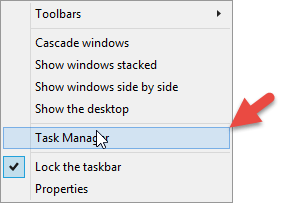
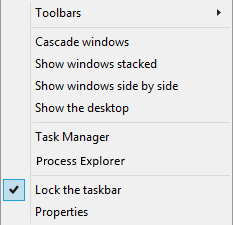
Might not be exactly what you're looking for, but does this help? http://lifehacker.com/add-any-application-to-the-windows-context-menu-1627589106
– Andi Mohr – 2016-03-07T17:52:47.843Thanks but this is not what I was looking for. I know how to do that, that is adding items to the windows explorer/file explorer context menu. I need to add something to the taskbar menu. Thanks for replying anyway :) – JCTechie – 2016-03-07T22:21:09.933
Closer, but not exactly what you are looking for is Win+X Menu Editor. It lets you add programs to the context menu of the start button in Windows 8.1, also accessible by pressing Windows key + X.
– Atoadaso – 2016-04-22T16:29:04.760Not quite what I was looking for, but thanks anyway. I still need to figure out how to add it to taskbar, not Win+x menu. – JCTechie – 2016-04-22T16:31:04.377
that's not possible, inside Process Explorer, select the option to replace Taskmgr with Process Explorer and when you now select Taskmgr, PE is started instead – magicandre1981 – 2016-04-25T04:24:05.363
The only way I would know is building a tool which injects a DLL into explorer using a global WH_CALLWNDPROC hook in order to manipulate the menu on WM_INITMENUPOPUP to add the menu item and react on the WM_COMMAND message sent by the newly added menu item by opening Process Explorer. However I don't have the time right now to build this tool myself. – CherryDT – 2016-04-26T14:27:18.683
@CherryDT Is it really that complicated? Wow, I though it would be much simpler. How would one go about creating that type of tool? – JCTechie – 2016-04-26T14:37:30.283
Well, I mentioned the bare-bone edges of it already. You would need to google for windows hooks (SetWindowsHookEx, CallWndProc), window message processing (in case that's new to you) and window subclassing (SetWindowLong, GWL_WNDPROC, CallWindowProc). Identifying explorer: GetModuleFileName. And identifying the right menu to modify (modify: using InsertMenuItem) is a challenge on its own (although you could probably check the IDs of the existing menu items to identify the menu - GetMenuItemCount, GetMenuItemInfo). To finally run Process Explorer, you would need CreateProcess or ShellExecute. – CherryDT – 2016-04-26T14:45:21.283
The thing is, this menu is (as far as I know) not defined by external parameters in the registry or something, it's just part of the logic inside explorer.exe. So we would need to effectively modify explorer.exe's logic, which is possible by loading our own code into it and intercepting the action of opening the popup so we can add the item, and then intercepting Windows' message that somebody clicked on our item so we can react on it. This is why it's so complicated. – CherryDT – 2016-04-26T14:46:51.360
@CherryDT If you can make the program, or add your comments as an answer I'll give you the bounty, super user is warning me I need to give my bounty to an answer but I cant... – JCTechie – 2016-04-29T13:58:12.250
Added as answer! I'm really sorry but I don't have the time at the moment to write such a program. – CherryDT – 2016-04-29T14:49:36.003