3
1
This post here explains a method for setting a port as internal but I don't understand exactly how to enter it into regedit.
Windows Registry Editor Version 5.00
[HKEY_LOCAL_MACHINE\SYSTEM\ControlSet001\Services\storahci\Parameters\Device]
"TreatAsInternalPort"=hex(7):30,00,31,00,32,00,33,00,34,00,35,00,00
Could anyone advise on how I use this command?
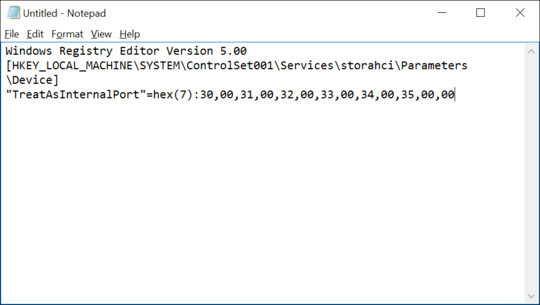
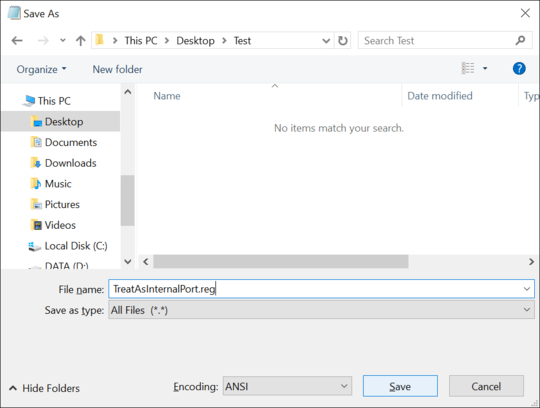
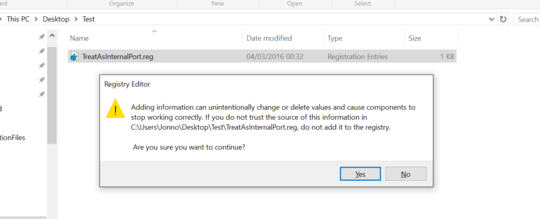
One can do this manually using regedit by browsing to the key
HKEY_LOCAL_MACHINE\SYSTEM\ControlSet001\Services\storahci\Parameters\Device, and adding a new Multi-string value named "TreatAsInternalPort" then edit it as binary and enter the values listed after "hex(7):" without the commas. Note the hex values listed in the question are "012345" not sure if this is garbage data or what actually needs to be entered – Yorik – 2016-03-03T17:58:24.427@Yorik Yes of course, but owing to the fact the key was in hex I didn't want to over-scope the question and this seemed the easier approach. Feel free to add it as another answer though, it's certainly true :) – Jonno – 2016-03-03T18:01:43.630
No need, consider it an amendment. I agree that the for the majority of cases, the REG file is the way to go. – Yorik – 2016-03-03T18:02:38.027
Thank you very very much, this has solved my AHCI issue. – Mira SC – 2016-03-03T19:03:16.643