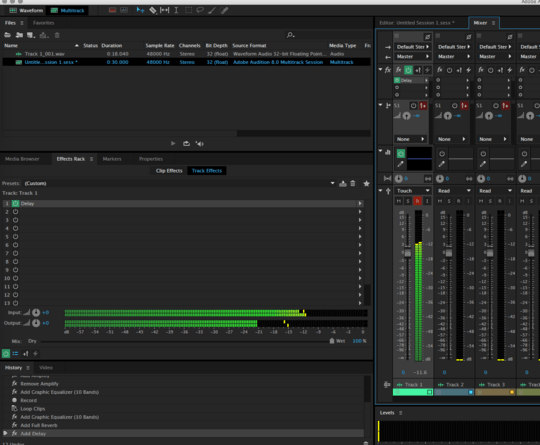1
Can I monitor the input signal in Adobe Audition (CC Version 2015) with effects applied? I can only seem to post process the track i.e once recorded, the effects e.g. EQ seem to have been applied.
I've attached a screenshot below of how I have things set up. I'm using OSX 10.11.3 and a Focusrite Saffire Pro 24.