-2
I have a desktop that I use for gaming. The specs are at the bottom. I bought my computer originally, but since then I've upgraded it a lot. Other than the case, hard drive, and some wiring.
As I said this is a gaming desktop so how come I can run GTA V at about 10-15 fps at lowest settings, while my friend who has a computer slightly better, still run the game at about 70 fps on highest settings? Not to mention I only average to 120 fps on CS:GO with no fps limit, while the same friend runs it at about 400 fps.
His build is only slightly better. His having a six-core AMD processor. Also if I'm playing anything and try to load Google Chrome it takes ages. In my BIOS it says I have 4 cores but everywhere else says I have 1 core and 1 logical processor.
I understand that BIOS is the absolute final word, and everything saying that I only have 1 core doesn't bother me. It's just that my processor is performing a lot worse than it should be. Every time I open Skype my processor usage shoots to about 80%. My friend has the same amount of RAM except his is DDR3.
Processor: Intel(R) Core(TM) i7-6700K @ 4.00GHz 4.01GHz (Quad-Core)
Motherboard: Asus Z170-A Series
RAM: 16GB DDR4
GPU: NVIDIA GTX 970
CPU Cooler: DEEPCOOL Gamer Storm CAPTAIN 120 CPU Liquid Cooler AIO Water Cooling
Power Supply: 650W Thermaltake Power Supply
OS: 64-bit Windows 10
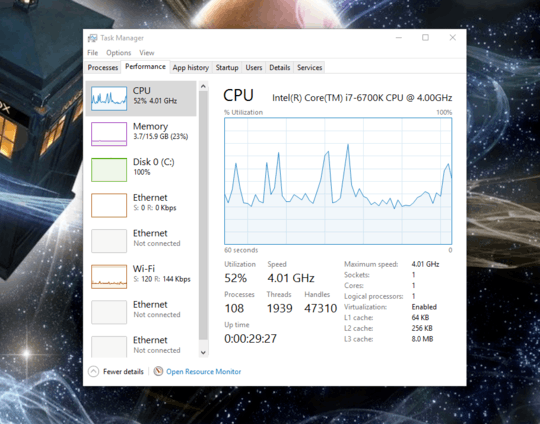
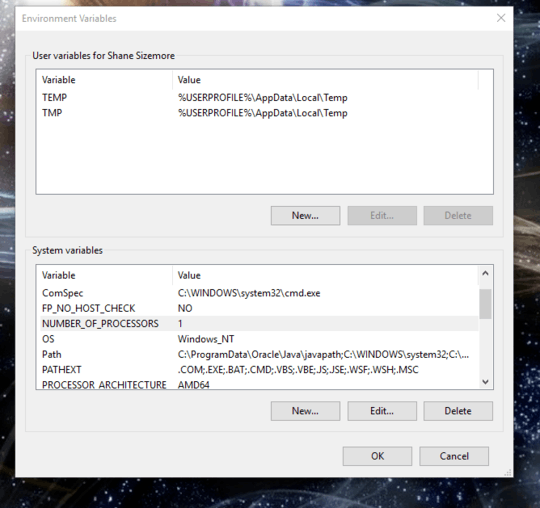
DxDiag Report:
------------------
System Information
------------------
Time of this report: 3/2/2016, 16:31:57
Machine name: NEVERTRUSTNANNE
Operating System: Windows 10 Home 64-bit (10.0, Build 10586) (10586.th2_release_inmarket.160222-1549)
Language: English (Regional Setting: English)
System Manufacturer: System manufacturer
System Model: System Product Name
BIOS: BIOS Date: 07/17/15 16:58:14 Ver: 05.0000B
Processor: Intel(R) Core(TM) i7-6700K CPU @ 4.00GHz, ~4.0GHz
Memory: 16384MB RAM
Available OS Memory: 16314MB RAM
Page File: 4090MB used, 28607MB available
Windows Dir: C:\WINDOWS
DirectX Version: 12
DX Setup Parameters: Not found
User DPI Setting: Using System DPI
System DPI Setting: 96 DPI (100 percent)
DWM DPI Scaling: Disabled
Miracast: Available, with HDCP
Microsoft Graphics Hybrid: Not Supported
DxDiag Version: 10.00.10586.0000 64bit Unicode
DxDiag Previously: Crashed in DirectShow (stage 1). Re-running DxDiag with "dontskip" command line parameter or choosing not to bypass information gathering when prompted might result in DxDiag successfully obtaining this information
2Dxdaig logs please. GTA is CPU intensive, verify Hyberthreadinng is enabled – Ramhound – 2016-03-01T22:18:02.920
Press Control + Shift + Escape. From there go to the performance tab, right click on the CPU graph, and choose "Change graph -> Logical Processors." Verify that you have four cores and post what it is. – headkase – 2016-03-02T21:59:02.143
Scratch my post: I see you are showing 1 core. Did you modify your environment variables? One of them is the number of cores Windows thinks should be there. Right click your Start button, choose System, click on Advanced System Settings, click on Environment Variables, under System Variables post the contents of Number of Processors. – headkase – 2016-03-02T22:03:31.987
There should be eight logical processors. The OP has an i7-6700K, which is a 4C/8T part and should appear to the system as having eight processors. – bwDraco – 2016-03-02T22:03:33.727
It's best to use Imgur to post your images; see the bottom of http://superuser.com/help/formatting for details. (If this isn't convenient for you, which may sometimes be the case, please let us know.)
– bwDraco – 2016-03-02T22:04:46.437The setting could also be in your BIOS. Go into that and check the CPU related settings and make sure you aren't limiting your machine to a single core. – headkase – 2016-03-02T22:14:44.707
Do you have any idea how NUMBER_OF_PROCESSORS got set to 1? Did you ever set it? – David Schwartz – 2016-03-02T23:04:33.963
@DavidSchwartz I suppose when I installed the processor it was automatically like that. I haven't touched those settings. As for everyone else, I have tried what you have suggested. None of which worked or was even an option. – NeverTrustNanners – 2016-03-03T03:14:38.093
Asus says that CPU got BIOS support at "0504". different number system, but I think your BIOS is earlier "05.0000B" ( http://www.asus.com/us/support/CPU/1/50/1/2/WljMlCHYYVrETxeq/C20150812111407/ ) newest BIOS is at link, released feb 29 2016
– Yorik – 2016-03-03T21:32:12.330@Yorik Thanks for giving me the link. I've updated BIOS, but nothing has changed. If there is anything else that you can think of, please tell me. – NeverTrustNanners – 2016-03-04T00:43:27.513
Have you looked at the advanced BIOS CPU settings to ensure that "number of cores to use" is set to "all" (possible values 1,2,3,all) – Yorik – 2016-03-04T16:24:40.493
@Yorik I have. Multiple times. – NeverTrustNanners – 2016-03-04T21:21:04.870
msconfig.exe > boot tab > advanced button > "number of processors" (should be unticked). I reproduced your symptom (dual core) by setting this to "1" and checking the task manager CPU count Requires reboot and will only list 1 until you disable it and reboot – Yorik – 2016-03-04T22:23:47.590