3
I have a problem from time to time with Opera's jump-list tasks.
It seems that, after some upgrades, they stop working because they point to the old version number (2 releases back):
Here is what happens when I click on it:
(That file path does not exist.)
I guess something is wrong with Opera's updates, so I am thinking of fixing it manually every time (I have reported this to them but not sure if someone cares or notices posts in the place I've posted it). Does anyone know where this data (for the jump-list task) is stored?
Or maybe the data is correct and they are simply cached somewhere and I need to clear that cache?
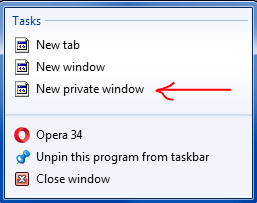
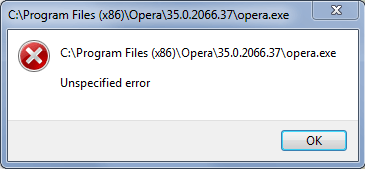
1Why don't you just clear the jumplist? CCleaner can solve this problem. – Ramhound – 2016-02-29T19:15:32.933
@Ramhound I have tried running CCleaner. It didn't help. I also don't see any specific setting for jump-lists on it. I don't know if it's named after something more general. But I have most of the clearing options active on it. – NoOne – 2016-02-29T19:23:23.270
2
@NoOne They are called "Taskbar Jump Lists". See my answer How to remove last files opened per application in Ccleaner
– DavidPostill – 2016-02-29T20:46:23.033@Ramhound Oh! Indeed! CCleaner has a setting for this under
Windows Explorer. And it re-creates the files inside%APPDATA%\Microsoft\Windows\Recent\CustomDestinations. Just it doesn't solve the problem, unfortunately. I guess the problem is in another place from where it takes data to re-create those files. – NoOne – 2016-02-29T21:05:32.827