Leaving my advice here cause it might help someone and it is one of the first results on google .
Was having problems with my SSD not being able to get speeds over 30 MB/s . Tried everything and it would randomly work properly and randomly(or so I thought) revert back to it's slow state . By the looks of things windows 10 is crap and whenever i set my computer to sleep my SSD goes in to slow mode (and from userbenchmark the splatting test for the GPU would get 0.1 fps and would not run /gtx 1050) . The reason I could not figure out when it would happen is because windows 10 has fast start enabled by default meaning that whenever i "turned off" my computer the problem would persist . Restarting the computer or performing a hard shut down solves the issue .
So the fix is turning off fast start (check how) and not to put you computer to sleep until Windows figures things out (although no crushing so probably oblivious to the whole issue) .
Also another thing I randomly get freezes . I do not know if it is related with the above issue , but the solution was to unplug and plug back in the power cable or the reverse depending what you are using at the time of the freeze (laptop here) .
Never post anything online but these problems had me really worried and were plaguing me for over 2 months so I hope it helps somebody .
PS still does it randomly without putting it to sleep bur restarting resolves the issue .
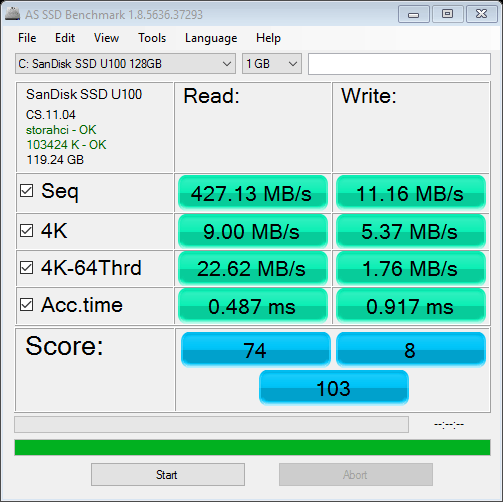
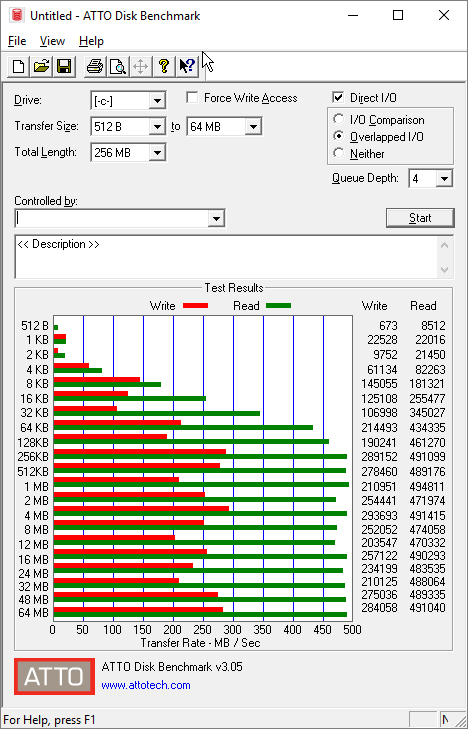
Can you get some software to read S.M.A.R.T information from the drive and report that ? I'm guessing the drive is failing. It could also conceivably be an issue with the BIOS or a corrupt filesystem. When did this start happening ? – davidgo – 2016-02-28T23:09:44.837
Is its write cache enabled? – Tom Yan – 2016-02-29T06:42:08.400
Did you run the Sandisk software for your SSD?
– Tracy LF – 2016-03-02T14:41:52.760@Geekomatic I did - it said that updates were managed by the OEM. – mackenir – 2016-03-02T21:26:02.847