4
Does this screen shot indicate that my computer could use some more memory? Please detail why if possible.
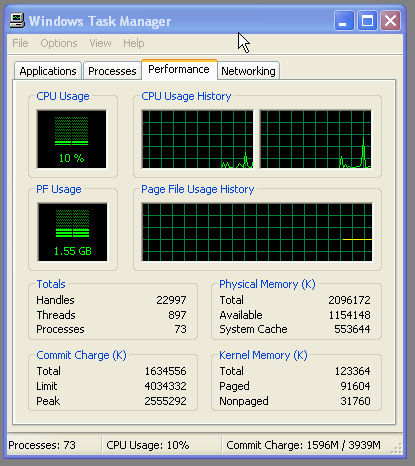
4
Does this screen shot indicate that my computer could use some more memory? Please detail why if possible.
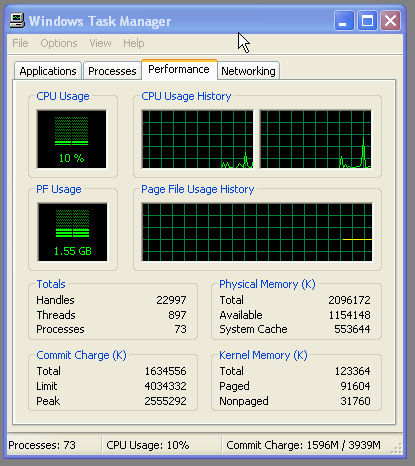
5
If that is your computer under a normal load, you do not need any more memory. According to your screenshot, you have roughly half your memory free.
Your computer may be slow because of bit rot. The best cure for this would be to backup all your important data, reinstall Windows, and restore your data. It's a bit time consuming, but the difference can be night and day.
If that is a bit too extreme, I would run CCleaner to remove any excess temp data and cache which may make Internet Explorer (and to a certain, but lesser extent, Windows Explorer) feel slow. Then I would defragment the hard drive (directions). After you do that, I would run an anti-virus and anti-spyware scan to be sure that you don't have malicious software slowing down your computer (in addition to the other bad things they do).
1
According to your screenshot, your computer current has 2GB of RAM and has 1.1GB of RAM free (not being used). I don't see any indication based on this screenshot that your computer needs any additional RAM.
0
According to the image... Your CPU usage is at 10%, you are using 1.55 GB of your page file.
The graphs show the history of the processor and memory usage. It looks like you have a hyperthreaded or dual core processor because there is two CPU history panes.
Handles and threads are resources programs need to run.
Physical Memory is the actual memory your system has not to include the page file.
Kernel memory is how much memory and page file windows is using.
0
Well, how much can you add to your system? Does it have some free memory slots available? Or could you upgrade existing memory modules to bigger ones? And can you find proper modules to insert in your computer?
You might want to use the /3GB parameter in your boot.ini file, which would allow some of your applications to use more than the regular 2 GB, if you happen to have more than 2 GB installed.
Frankly, in this case it doesn't matter much. He's only using half of what he has, and since XP doesn't have anything like SuperFetch, it won't make his computer much faster to add more memory. – Dan Walker – 2009-07-28T05:18:10.840
Well, looking at his "Commit charge", he did have a peak of 2.5 GB, even though the system currently uses a GB less. And although the speed increase is small, increasing RAM to 4 GB will make a minor difference. Since memory can be very inexpensive, it might help to boost performance just enough with just a little investment. A 5% performance gain might be worth the $50 it would cost. – Wim ten Brink – 2009-07-28T15:25:29.853
2To give a proper answer it depends on what applications are running, your OS(looks like XP), how old your system is etc etc... 2 GB is enough for XP. – Qwerty – 2009-07-22T00:43:28.373