0
I'm using my work laptop to connect to my remote work desktop. When I do that, I get an icon of the remote session in the taskbar of my laptop, which means I can (for example) use Alt+Tab to go from Excel to the remote desktop.
However, when working on the (remote) desktop, I don't have an icon which allows me to use Alt+Tab to go back to my laptop. There is only the blue bar at the top of my screen which I can use to go back to my laptop, for which I need the mouse.
Any idea how to solve this? An alternative would be a suggestion on how to use keyboard shortcuts to go back to the laptop screen from the remote desktop screen.
Thanks
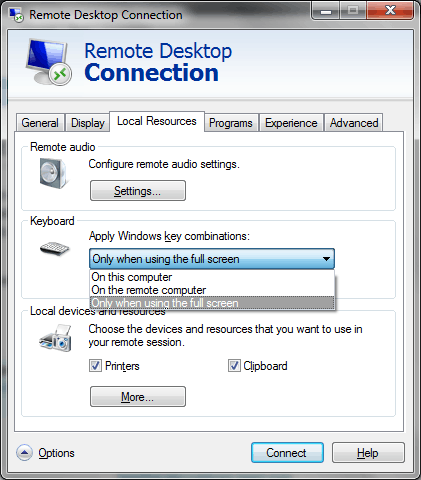
Why would there be an icon back to the desktop? Your PC isn't an open application from the remote desktop session – Dave – 2016-02-26T14:41:08.463
and also http://superuser.com/questions/209380/window-remote-desktop-return-to-host-shortcut
– Dave – 2016-02-26T14:44:35.760