2
My Windows 10 user folder:
I do not want to see Contacts, Favorites and Searches folders within my Home folder. I do not use them and I do not want to see them. Is there a way to hide them or remove them permanently?
I've tried hiding these folder, but it does not work.
I've also tried unchecking Readonly checkbox, but that setting will not stick for some reason.
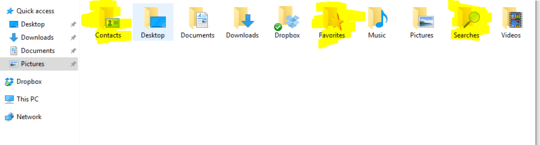

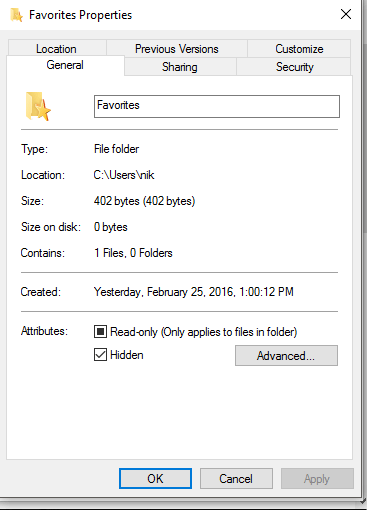
You can right-click on the items and open
Propertiesand then tickHidden. If you have opted not to show hidden files and folders then this will make these directories invisible (unless you show these files). I don't know whether doing this would affect anything else such as program access but I wouldn't imagine so. – LJD200 – 2016-02-25T21:01:47.223