1
I need to start this:
unsplash-wallpaper random
every hour on my Windows Desktop, but without Windows Command Prompt on Desktop every time.
How to start it in background?
UPDATE:
I tried to uncheck the radio button "Run wheter user is connected" and nothign happens. Tried also with SYSTEM and wallpaper doesn't change.
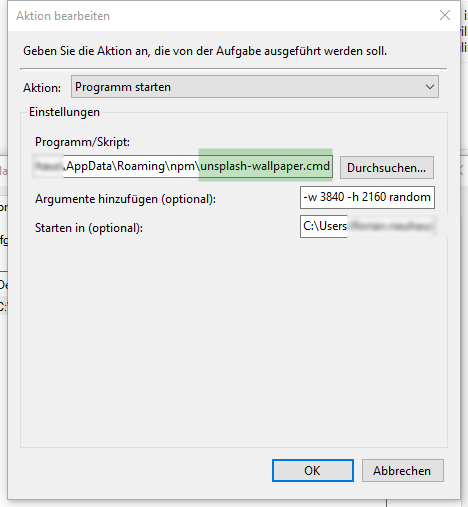
I tried to uncheck the radio button "Run wheter user is connected" and nothign happens. Tried also with SYSTEM and wallpaper doesn't change. – None – 2016-02-25T11:59:51.110
Please edit your question and include this as it's important information :) – Dave – 2016-02-25T12:01:40.630
Set up a Scheduled Task
– DavidPostill – 2016-02-25T12:07:59.047@DavidPostill, thanks, but the problem isn't how to start Tasks Manager in Windows. – None – 2016-02-25T15:23:39.287
Then clearly you question is not clear ;) Please include screenshots of your Schedule settings. Upload your image to Imgur and you will get a link you can share. [Edit] your question to include this link and someone with sufficient reputation will inline the image for you.
– DavidPostill – 2016-02-25T15:25:18.867