4
In MS Word 2013 (Office 365 version) I wrote a document that contains some equations (using the Microsoft Equation Editor, not the Equation Tools).
After printing it, I noticed bad character spacing in some cases. On screen it is OK. I also saved the file to PDF format and opened it with Sumatra PDF v2.5.2 and there it is wrong too.
See the character spacing in the subscripts. The m is touching a and i and there is too much space between i and n (in the PDF version, it is the same on paper when printing the DOC version).
Any idea what is wrong? Where to look? (fun fact: the About dialog of the MS Equation Editor says year 2000)
PS: The font used is apparently "Times New Roman". If I change it to Arial, then the spacing is OK, but it looks worse otherwise (not a good font for equations).
PPS: I changed the font to "Georgia" and the PDF is a bit better. The same problem is still there, but in milder form (the letters are not touching each other, but still the wrong spacing is obvious):
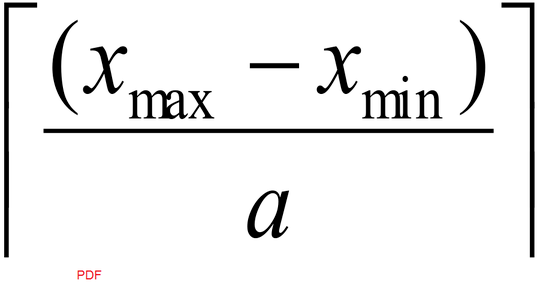
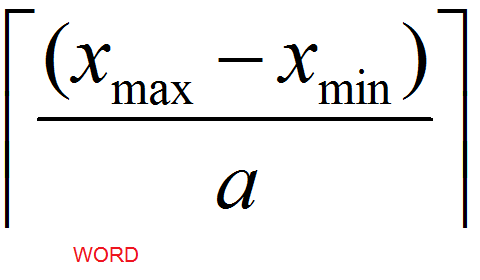
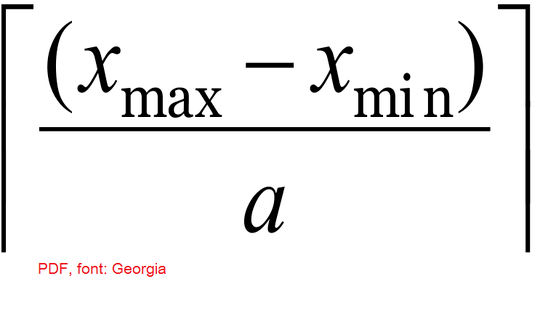
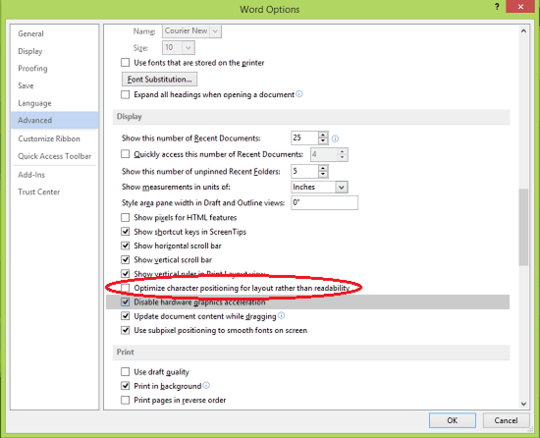
Before the edit, it looked like the PDF was substituting a ligature for the two characters. However, the min in the Georgia font is still messed up and it doesn't look like a ligature. And if you first noticed it in the printout, that also wouldn't be a ligature. A few experiments that might shed light: 1) try some other fonts. 2) Try another office suite if you can (e.g., older version of Word or free alternative like LibreOffice Writer). 3) Instead of saving as a PDF, print to one of the free PDF printer utilities. It kind of looks like the equation editor isn't ready for prime time. – fixer1234 – 2016-02-25T00:01:02.080
Microsoft Equation is an outdated shareware of MathType that was licensed to Microsoft since the days of Word 6.0 or may be before and is packed for compatibility reasons. But does the problem occur if you use
INSERT \ Equation? – Sanny – 2016-02-25T05:14:40.463Have you tried using the "Cambria Math" font that was specifically designed for use in equations? – Moshe Katz – 2016-02-29T17:40:11.910