First, you have to find emc-cmis.war.
Once you have it, put it in the web application server that already contains your dctm-rest.war (present by default), and put emc-cmis.war besides it.
Tomcat (for instance) will automatically extract it into an emc-cmis folder besides the WAR. In my limited experience I have seen a case where the emc-cmis folder contained another emc-cmis folder that contains WEB-INF/etc, in such a case remove the extra level.
Within the emc-cmis folder, there should be a dfc.properties that you will need to modify, here is an example:
dfc.data.dir=/home/dmadmin/dctm/product/7.1/dfc_shared
dfc.tokenstorage.dir=/home/dmadmin/dctm/product/7.1/dfc_shared/apptoken
dfc.tokenstorage.enable=false
dfc.docbroker.host[0]=demo-server
dfc.docbroker.port[0]=1489
dfc.session.secure_connect_default=try_native_first
dfc.globalregistry.repository=MyRepo
dfc.globalregistry.username=dm_bof_registry
dfc.globalregistry.password=password
Any Documentum server contains a lot of dfc.properties that you can get inspiration from.
Then restart Tomcat, or the whole Documentum, and open http://localhost:8080/emc-cmis/main , this page should show up:
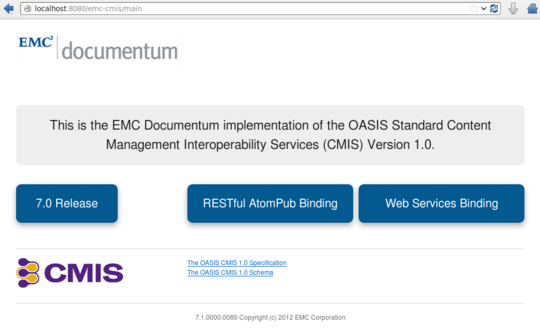
The URLs are:
More information: https://www.emc.com/collateral/TechnicalDocument/docu57844.pdf
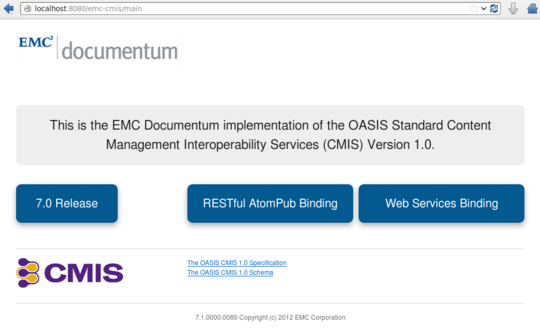
I should have mentioned that I am not a paying customer, so I can't access subscribenet unfortunately. As you point out, the war is in the "trial section in subscribenet", and it is very unfortunate that the whole subscribenet is inaccessible to non-paying customers. If you find emc-cmis.war somewhere I would be very glad to get a download link! – Nicolas Raoul – 2016-02-24T08:05:36.340
Try here => https://chemistry.apache.org/java/download.html ... and maybe here too => http://seadva-test.d2i.indiana.edu:8081/artifactory/remote-repos/org/modeshape/modeshape-web-cmis-war/ ... Notice the title of the pages.
– Random Username – 2016-02-24T09:40:48.113The binaries at the two links in your comment above are for unrelated products, not Documentum. – Nicolas Raoul – 2016-02-24T09:54:30.607