0
1
My question is: how do I make multiple drop-down tables in Access? I'm trying to make a table with multiple entries and drop-down tables underneath.
For example:
Main file: Car Types,
Sub File 1: Color,
Sub File 2: Mileage.
How do I make the Color and Mileage from the two sub files appear under the car type file (Main)?
Here are the pictures of my project:
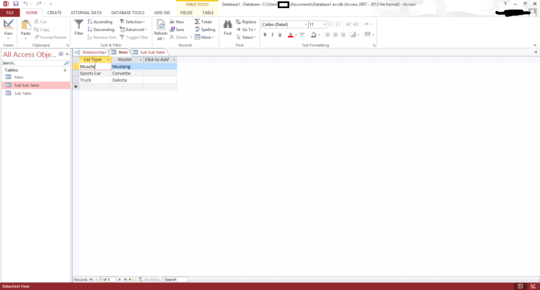
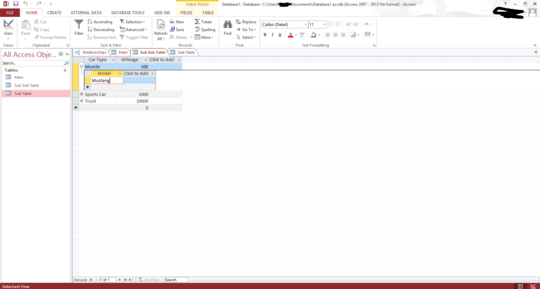
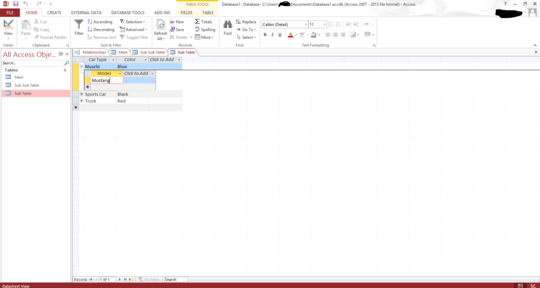
Please upload your images to Imgur and you will get links you can share. [Edit] your question to include the links and someone with sufficient reputation will inline the images for you.
– DavidPostill – 2016-02-23T20:28:36.410@DavidPostill do these work? – Luke R – 2016-02-23T20:40:39.903
Yes, inlined for you ;) – DavidPostill – 2016-02-23T20:42:20.670
@DavidPostill thanks. :) Actually, I have a picture of the main table here: http://imgur.com/CJlazuP can that be added as well? I can only enter 2 links...
– Luke R – 2016-02-23T20:43:03.527Have you created a relationship between the tables? – Burgi – 2016-02-29T11:25:36.317
@Burgi Yes. I made links between the unique key "Car Type" in each of the Tables coming from the Main Table. http://imgur.com/ON5XFY1
– Luke R – 2016-03-01T13:02:26.373Its been a long time since I have had to use Access. Leave it with me and I'll do some playing. – Burgi – 2016-03-01T13:29:40.887