3
One of our users has Desktop Notifications enabled in Outlook 2010 so that she sees a popup alert in the lower-right corner of her screen whenever a new email comes in:
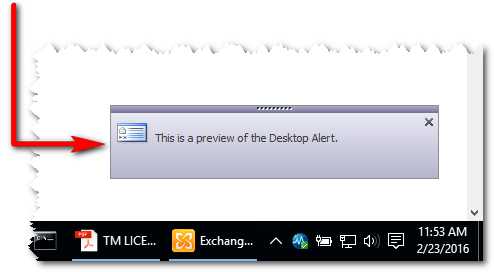
This user gets a lot of Spam, and even though our anti-Spam tool works really well, the Spam often hits her Inbox for about a second before the anti-Spam tool yanks it out and sticks it into her Spam folder.
This means that throughout the day she is distracted by a lot of Desktop Alerts that she doesn't want to see. Because her role requires that she sees new emails when they arrive, turning off the alerts altogether is not a good option. But if Desktop Alerts could be configured not to notice new emails until they've been in the Inbox for at least five seconds, this would eliminate the unwanted alerts from the Spam emails.
Is there a way to set a delay for the Desktop Alerts so that they are only triggered after an email has been in the Inbox for a certain amount of time?