1
I'm trying to find some lost C# source code files on an old external drive.
I believe the file extension for C# source files is .cs.
When I enter in the search file *.cs and begin searching, I find that Windows also finds all files whose extension just begins with cs such as CSS .css files.
How can I use Explorer to find only .cs files and not the others?
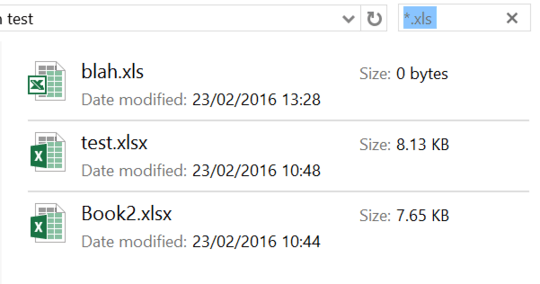
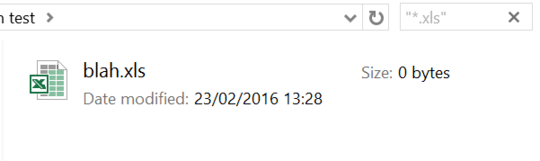
Instead of quotes, use the
extoption.ext:xls& so on – Sathyajith Bhat – 2016-02-23T06:34:37.3032
@Sathya That would still return the ones which match beyond the characters you want, no? http://i.imgur.com/hk1cROo.jpg - You could use quotes and
– Jonno – 2016-02-23T06:39:53.433extthough.