2
I'm attempting to improve the frame-rate for a PC game called Condemned. My machine exceeds the recommended requirements described back in 2006. The machine is, however, running Windows 10.
Many forums are recommending that I disable "HID-Compliant Devices":
To get the best performance, you are going to want to disable all "HID-Compliant Device", you should not need to disable ANYTHING else.
I can't find any reasoning behind this method.
Inspecting the Properties of these devices via Device Manager doesn't tell me much about them. There are three types of HID-compliant devices on my machine:
- consumer control device (4 instances)
- system controller (2 instances)
- vendor-defined device (6 instances)
I have no idea what functionality is provided through these. I'm worried that I'll disable my keyboard or mouse if I disable these entries.
Update: Condemned will randomly have dramatically sharp drops in fps. Dropping from ~180 to 8. Unplugging the keyboard and mouse seems to restore the normal frame-rate.
Also, all but one of the HID-Compliant devices vanish once I disconnect them from my KVM: 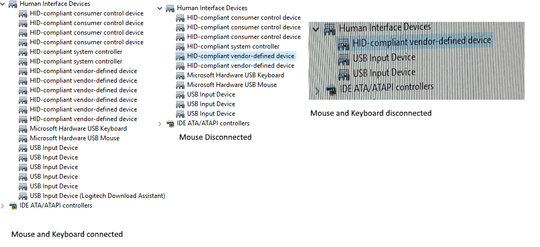
Switching from my computer to another via the KVM's switches makes for a quick remedy.
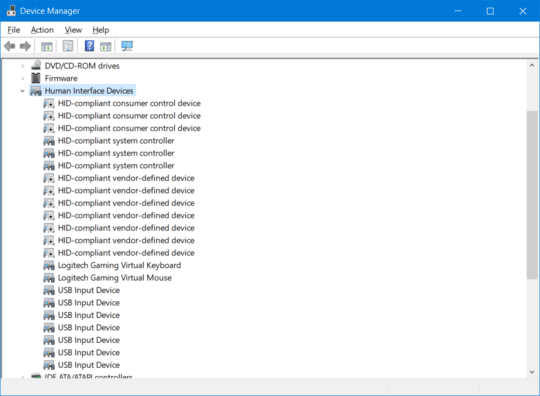
2I can't imagine any reason that would help, but I'm not a high-performance expert. – Ben N – 2016-02-22T01:23:58.280
Yes; you likely will disable your keyboard and mouse, and the suggestion, won't result in higher fps – Ramhound – 2016-02-22T02:58:28.730
I'm beginning to think there may be a connection as I noted in my update – VitaminYes – 2016-02-22T03:04:47.930
1
You never mentioned that you were using a KVM Switch before, KVM is something comcpletely different, please keep that in mind. https://en.wikipedia.org/wiki/Kernel-based_Virtual_Machine and https://en.wikipedia.org/wiki/KVM_switch
– Cestarian – 2016-02-22T03:35:04.120I didn't think I'd need to distinguish the two. – VitaminYes – 2016-02-22T03:57:04.713