0
1
This used to work up until recently. However when I open a new tab, Chrome puts a google.co.uk URL into it which then redirects to another google.co.uk address
What would the setting be in Chrome to make it blank for a new tab?
Accepted Answer - s0aPii below
Using your steps, I realise now I had to tick the 'Show Home Button' in order for the 'Edit' link to show. Once clicking on Edit, I could change what URL is used for the new tab - for my case I left it blank as I required.
To compliment s0aPii's answer I've added my own screenshot to enhance the explanation:
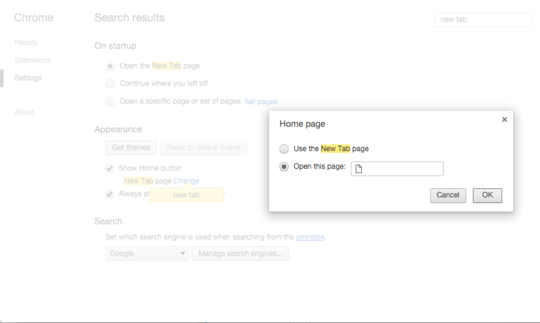

+1 Accepted answer - got it, thanks. Using your steps, I realise now I had to tick the 'Show Home Button' in order for the 'Edit' link to show. Once clicking on Edit, I could change what URL is used for the new tab - for my case I left it blank as I required. – therobyouknow – 2016-02-23T17:48:48.347