3
1
I have some music files and the information doesn't show up. Here they are in explorer:
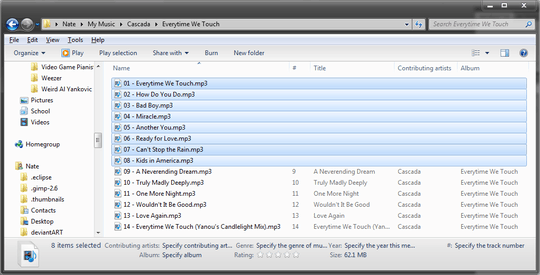
As you can see, there is no information for track, title, artist, or album. This prevents me from syncing the music with Windows Media Player or iTunes. However, here's one of the empty tracks in MP3Tag:
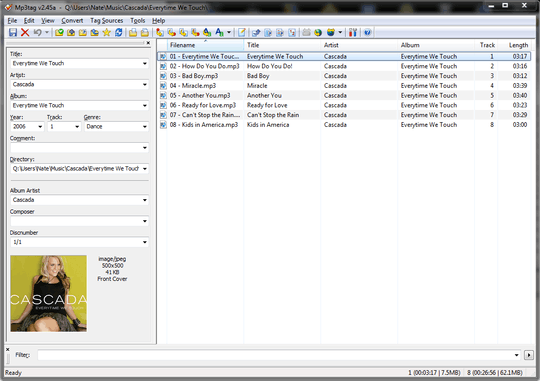
As you can see in the details panel and on the right, those MP3 files have titles, artists, albums, and even tracks and album artwork. I opened those same MP3 files in 2 other ID3 editors, and still they have all the data. I've saved the data to the MP3 files on all the editors, but Windows still won't recognize it for just those files. How can I fix this?
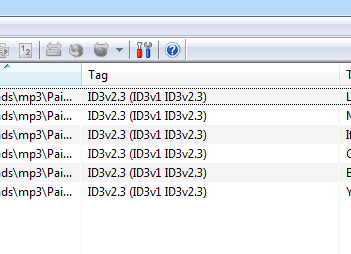
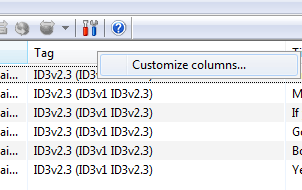
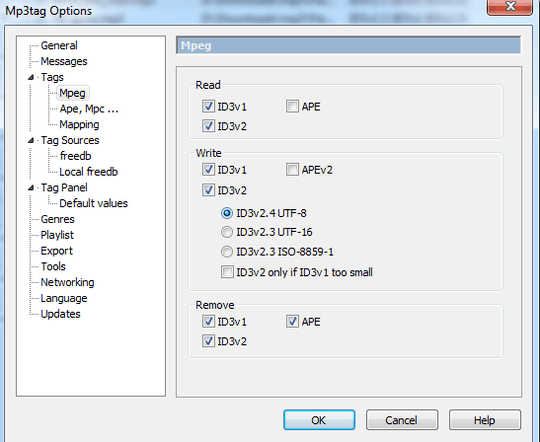
I had similar problems before and tried this exact approach. While I found it to work often, it is not always successful, sometime some broken / incorrect tags seem to remain in the music file. – user12889 – 2010-02-04T00:15:31.630
Doesn't work for me, all my songs are listed as ID3v2.3, the ones with information and the ones without. :( – None – 2010-02-04T01:30:54.017
1
Try to delete all tags and insert them again. Do a backup first of your files. If you're still having problems with tag editing, try to use foobar2000 http://www.foobar2000.org/, a great audio player with tag editing capabilities.
– GmonC – 2010-02-04T02:26:39.253