1
I am using the latest VirtualBox version (5.0.14) in my Windows 10 machine. I am trying to install Lubuntu 15.10 64-bit in VirtualBox.
"Try Lubuntu without installing" feature works fine. However, when I try "Install Lubuntu", after finishing the installation and rebooting I get the following error message. 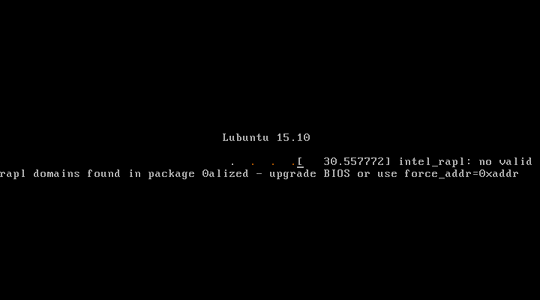
I reinstalled several times, getting the same result. What am I doing wrong here? Am I missing any important step in the installation process?
The fact that is doesn't boot might not have anything do with this message. AFAIK this is a common harmless message that you'll see on a VM. – Tom Yan – 2016-02-21T20:54:23.180
@TomYan the machine never boots up. It just stays in that screen – Mi_Onim – 2016-02-21T21:44:45.627
There used to be a "Check CD for Defects" option you can try to make sure your install is good; could you try that? – jhaagsma – 2016-02-24T19:29:31.140
Disable 'efi' mode and check virtualization options are enabled on your pc's bios – DDS – 2018-05-30T14:50:31.180
disable efi mode (on virtualbox) – DDS – 2018-05-30T15:37:37.353