1
I have a redhat linux in AWS EC2. I created a few dbs yesterday for an application. Today, I am getting an error in creating a new database.
mysql -u root -p
pw: xxx
CREATE testdb;
I get an error 1064(42000): You have an error in SQL syntex; check the manual that corresponds to your mysql server version for the right syntex to use near 'testdb' at line 1.
I also tried mysqladmin -u root -p$pwd create testdb;
It takes the password and throws the same problem.
Root has all permissions.
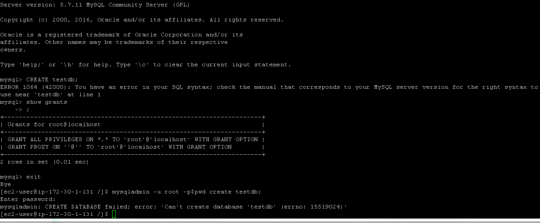
1You probably mean CREATE DATABASE testdb;. Note that your question isn't really on-topic for this site, and you made a number of errors pasting the exact error message. – ChrisInEdmonton – 2016-02-19T19:14:58.050