2
I have installed Windows Server 2012 R2. I need to configure remote access to the users on this server via Remote Desktop Connection. This server is Domain Controller and users are in OU (Organizational unit). I've tried to add users to group Remote desktop users, tried adding users to the remote users in computer menu and tried enabling connection through policies (remote connection and local connection). Still have an error:
“To sign in remotely, you need the right to sign in through Remote Desktop Services. By default members of the Administrators group have this right. If the group you’re in does not have the right, or if the right has been removed from the Administrators group, you need to be granted the right manually.”
Any advice please?
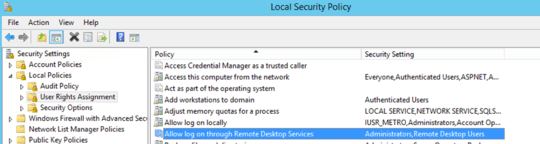
1The error is pretty specific. Have you given the user group the require right? If you place a test user, into the Administrator group, do you get the error? – Ramhound – 2016-02-19T18:29:05.160
1Solved with hint from windows forum with this solution, thanks): under "Computer Configuration" and "security settings" 'Local policies" "user right assignment' you will see the options for "Allow log on through remote desktop services" – David Tyemnyák – 2016-02-19T19:24:09.127