I don't know of any way to do this natively, aside from Mission Control.
Hammerspoon is a low-level automation tool which is great for this type of thing, if a little clumsy. It exposes many OS-level operations to a Lua scripting engine, including positioning of windows, among very many other things.
To implement this functionality in Hammerspoon, you could do something like:
function cascadeWindows()
local windows = hs.window.allWindows()
local screen = windows[1]:screen():frame()
local xMargin, yMargin = screen.w/5, screen.h/5 -- This is equal to the gap between the edge of the topleft window and the edge of the screen.
local layout = {}
for i, win in ipairs(windows) do
local winPos = {
win:application(),
win:title(),
win:screen(),
nil, hs.geometry.rect(
(i-1)*(xMargin/(#windows-1)), -- x
(i-1)*(yMargin/(#windows-1)), -- y, you might end up having to add some number here
screen.w - xMargin, -- w
screen.h - yMargin -- h
), nil
}
layout[#layout+1] = winPos
end
hs.layout.apply(layout)
end
hs.hotkey.bind({'cmd','alt','ctrl'}, 'space', cascadeWindows)
This code has been loosely tested, but should work as a starting point. To install, first install Hammerspoon, then put this code into your ~/.hammerspoon/init.lua file. You can find more information on exactly what is happening up there in the documentation for hs.layout.apply, and more generally in the Hammerspoon documentary.
If you don't know Lua and don't want to learn Lua (It's quick and easy!), or don't want to get involved in learning a new tool as deep as Hammerspoon, you can just follow the above instructions changing the key binding to whatever you want.
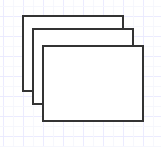
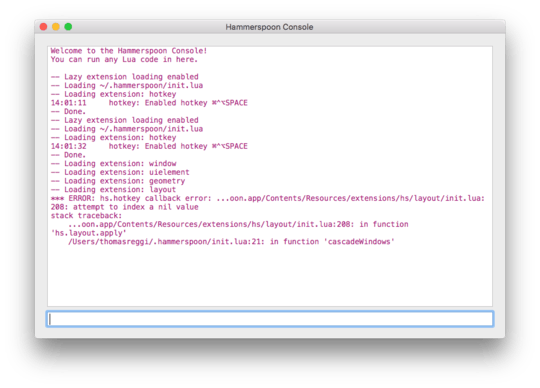
Thanks for this, it's a great start. Just tried this out, put error message above. – ThomasReggi – 2016-03-04T19:04:35.407