2
I have a .7z archive created with 7zip, and I can see the contents, including the folders with their modified dates intact.
When I extract the archive however, the newly extracted folders all have the created and modified dates set to the time and date they were extracted - i.e. the modified date that is visible in the archive is lost.
I've tried to extract via the 7-zip file manager has the same effect, and the command I'm using to extract the files is:
7za x -t7z SourceArchive.7z -oE:\TargetFolder
this uses the x command (eXtract files with full paths) and uses the switches:
-t - Target Type, in this case 7z archive
-o - Output directory - here E:\TargetFolder
Any help appreciated
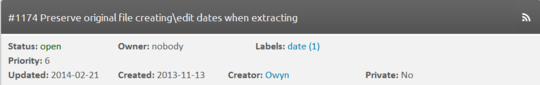
Thanks for the detailed response David. Unfortunately that was the first thing I tried. It was upon failing using the above method that lead me to try the command line. – Fetchez la vache – 2016-02-18T15:52:50.280
Ah. OK.. I can reproduce here. It looks like the comment in the feature request "The hard part is already done. If you just right-click and under 7-zip, extract here/to, it should perform as expected." is incorrect, so there is no workaround. Answer updated. – DavidPostill – 2016-02-18T16:21:13.553
Thanks David no worries. Helpful nonetheless. – Fetchez la vache – 2016-02-18T16:27:41.263