6
0
I own a Dell Latitude E7450 running Windows 10 on a 256GB SSD (SK Hynix SC210mSAA).
Several times a day (in fact sometimes several times an hour), the disk usage jumps to 100% for 1 or 2 minutes, but the resource monitor values don't add up (in fact, this happens quite randomly, even when I'm doing nothing (almost no CPU usage). See picture below.
![]](../../I/static/images/e817902c4822b11bfb6a4d2dd1663a432444d60e148c88381e3bd3fcadfe1175.png)
My common usage can go from simple browsing to heavy use of VS2015 (ASP.NET, IIS, local SQL Express...). Whatever I'm doing, this can occur about anytime.
On the other hand, some other time (far more rarely), the computer hangs for 2 or 3 minutes, this time without any disk activity.
In both cases, the computer progressively becomes unresponsive (it doesn't freeze directly, but apps hang one after another, except for the mouse that remains alive all the time), until everything returns back to normal for some more time.
It seems to happen more frequently when connected to a wireless network, but it happens whatever the interface, I guess this is not really relevant.
What I did already, to no avail:
- disabled chrome prefetch
- limited the amount of ram allocated to SQL Express
- disabled most of VS2015 CodeLens
- disabled ccleaner background agent
I'm quite clueless on what happens here. Any ideas ?
Please ask for any additional information you could find relevant.
EDIT : Here is a screenshot from HD Tune Health. Nothing special, AFAIK. The benchmark run went smoothly, and a quick Error scan didn't raise any error.
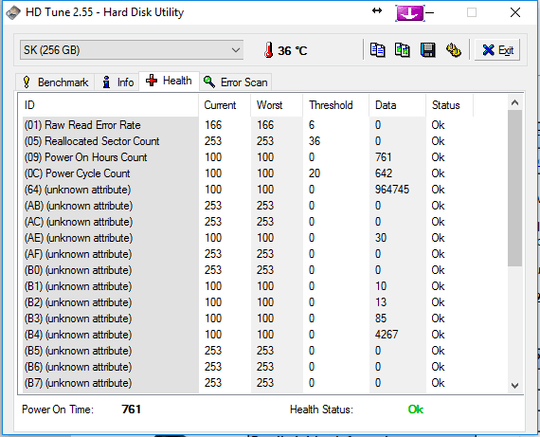
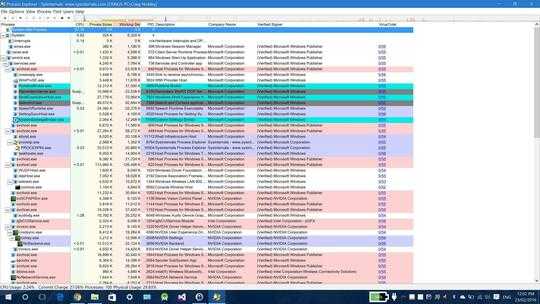
Looks like your SSD (intermittently) stops responding to commands. – Daniel B – 2016-02-18T10:07:11.210
@DanielB But in this case, why would it jump to 100% instead of hanging at the usage level it is when it stops responding ? I mean, it hangs at 100 % or at 0%, never in the middle. – xlecoustillier – 2016-02-18T10:22:22.170
2It looks like freezing SATA controller. It can be caused for example by disconnecting disk during read/write, it will crash whole controller (eg. eSata can crash internal SATA if it is on same controller). Anything using disk will freeze until SATA controller restarts (and Windows gets hang on it again). Burning HDD chipset can cause it as well (bad memories). Backup your data, then add SMART results (eg from HD Tune) – PTwr – 2016-02-18T10:34:43.733
@PTwr I added a screenshot from HD Tune, which doesn't display anything special. Is it what you wanted ? – xlecoustillier – 2016-02-18T11:06:34.267
Yeah, disk seems ok. You could try Ubuntu-on-a-stick to exclude OS issues. Boot from USB and just use disk a lot, play movie, run some health check etc. Or just throw it in external case and test on other PC.
– PTwr – 2016-02-18T11:23:41.740Well of course it’s “100% busy” when it can’t respond to further commands. – Daniel B – 2016-02-18T13:49:43.990
@DanielB Maybe... That doesn't explain the 0% though. – xlecoustillier – 2016-02-18T14:06:23.200
"But in this case, why would it jump to 100% instead of hanging at the usage level it is when it stops responding?" - Because it stops responding? If it isn't responding how can Windows determine the actual usage level, so Windows makes some assumptions, and waits for the I/O. If it was actually at 100% your disk also wouldn't respond. Use something other then HDTune the fact its reporting "unknown attribute" is strange. – Ramhound – 2016-02-18T19:23:27.117
I had a similar issue on my Lenovo and it turned out to be due to Synaptics touchpad driver - disabled it and things work fine. I could afford to disable it since I use an external mouse. – Chethan S. – 2016-02-21T09:57:19.713
I have the same issue on my desktop, the disks in question (that I would be using heavily) are not even the OS disks, and yet it freezes anyway, and the problem is not tied to any one of my disks, using any of them heavily would freeze the computer. – Joe Yahchouchi – 2018-04-15T14:12:23.537