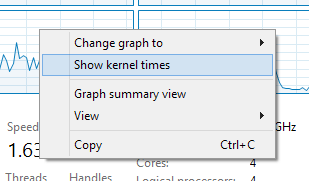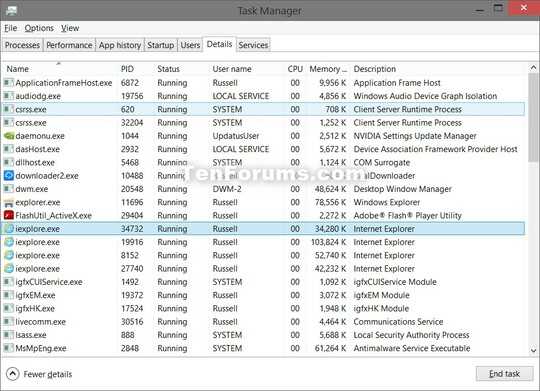1
I noticed that comparing to Windows 7, a lot has changed in taskmanager. There are mainly two features I am currently missing:
1.) show kernel times - was present in Win7, is now missing, why? 2.) show Admin processes, or more precisely: show all processes from all users. Even if I open a cmd.exe as Administrator, and start taskmgr.exe, I still don't get a taskmanager running elevated. Why?