3
1
The notification says something like:
"USB Device not recognized: One of the devices attached to this computer has malfunctioned and Windows does not recognize it."
and it's very annoying. It shows up even if I have no external USB devices connected.
In the "Device Manager" is listed as "Unknown device" inside the Universal Serial Bus controllers category. Disabling/uninstalling it doesn't make the notification go away. I don't even know what device this is, so I can disable it in the BIOS. Tried disabling some of them randomly but the thing still shows up.
Is there anything I can do to make it stop?
A screenshot of the unknown device properties after I uninstalled it and Windows reinstalled it automatically:
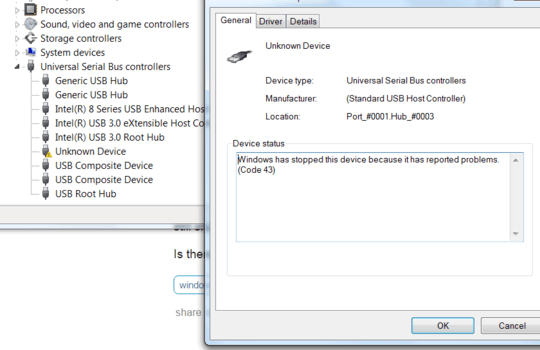
What model of computer do you have, or is it custom built? Also, what are the values of the "Hardware Ids" property on the "Details" tab of the device in Device Manager? – Steven – 2016-02-17T19:40:20.637
Hardware Ids property shows "USB\UNKNOWN". The computer is a Dell Latitude E5540 – onetrickpony – 2016-02-17T19:51:11.097