0
I'm trying to reinstall windows 7 via USB 3.0 as my laptop has no USB 2.0 slots. I'm trying to follow the steps here. See where I hit my error below:
Stumped as to why it isn't working. Here is my log
I did run cmd as admin and the drivers I moved to the "USB3" folder are these. My USB stick where the windows 7 image is should not be corrupt as I just made a new one (though it might help, it didn't). My windows 7 licence is also recently purchased if that changes anything.
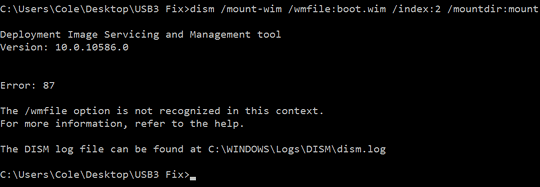
2
Try this utility when making your W7 install disc...https://downloadcenter.intel.com/download/25476/Windows-7-USB-3-0-Creator-Utility
– Moab – 2016-02-16T17:30:19.647Ran into another bloody issue after Moab's solution fixed this one. Afterwards I retried the W7 install disc for a third time but this time on a different laptop and presto, finally! – Frikster – 2016-02-17T03:50:15.000