3
I have a Windows 10 tablet (not the Windows 10 Phone Insider Build). One of the issue I've had with it lately is getting to act like Windows 10 Phone Insider Build. On Windows 10 Mobile, when you focus on a text field, the keyboard pops up from the bottom, much like Android phones and iPhones.
However, on Windows 10, nothing of the sort happens, as it is not the mobile OS. Thus, on the tablet, without a keyboard, I must find the program under Windows Ease of Access in the Programs List.
Is there a way to have a virtual keyboard much like the mobile OSs pop up when highlighting/focusing on a text field in Windows 10 for desktops?
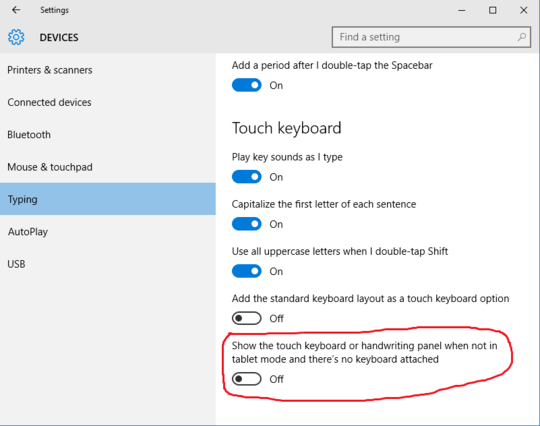
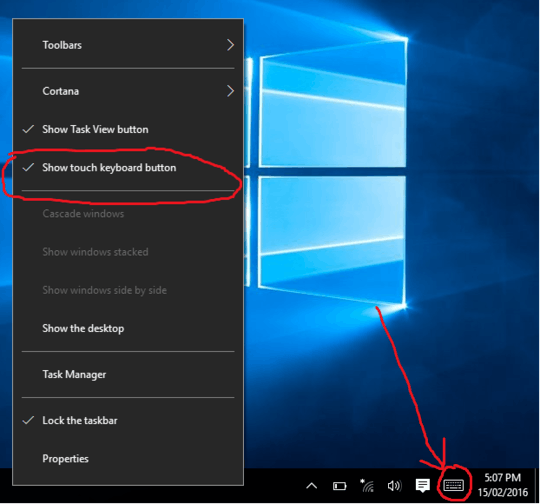
Do you have a little keyboard button on the taskbar next to the notification area? It should be there by default. Additionally, it should pop-up on focus of typeable fields (in some programs, including the built-in ones) by default. – Bob – 2016-02-15T05:44:58.807
Nothing pops up, and there's no keyboard icon. The keyboard icon only shows up when I manually launch the On-Screen Keyboard from the programs list, and it never pops up on focus of any typeable fields (tried using password fields for connecting to wifi, or start menu search, etc.) – yuritsuki – 2016-02-15T05:52:27.337
Do you have an on-screen keyboard option when you right-click the taskbar? https://www.reddit.com/r/Surface/comments/3fo7fl/helpon_screen_keyboard_disappeared_after_windows/
– Bob – 2016-02-15T06:00:09.967