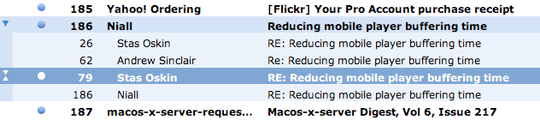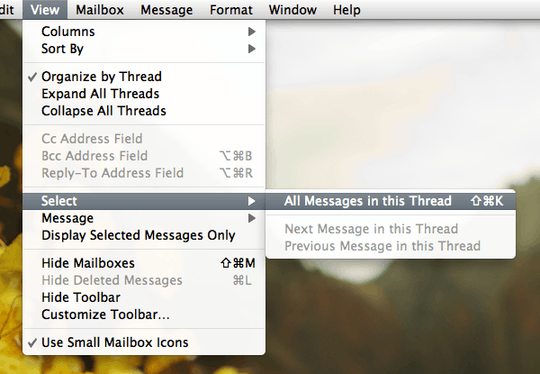1
1
When you select an email in mail.app it will highlight all of the other emails in the same conversation in light blue color. Is it possible to somehow tell mail.app to select all of these messages so that I can delete them or move them to a different folder?
Thanks,
josh