3
2
I have seen some Backup Questions around. But they are not quite what I am looking for.
I would like to have a back up of my entire hard drive (to an external drive). I would like it to be the kind that has a base backup then just backs up the changes since the last backup.
I would like it to be able to have a fully restorable image of my hard drive (not just key files).
Lastly I would like it to be free (or super cheap). (The above requirements are important, but I will have to drop them if they up the price as my boss will not pay for them.)
I have a Solid State Hard Drive 250 GB backing up to a 1TB external hard drive using Windows XP.
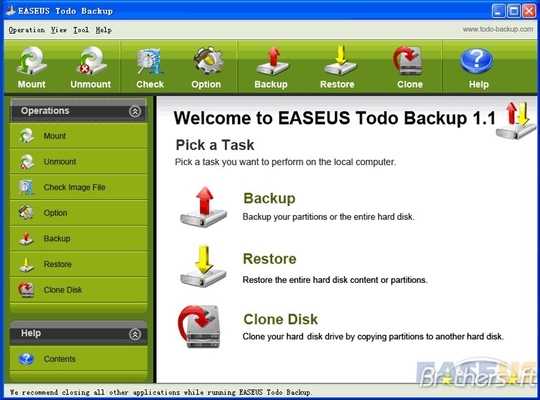
2You do not want to 'update' system drive images with incremental backups. this is a recipe for disaster and chances are that you will ruin a perfectly good 'clean' drive image with this practice. – None – 2010-02-02T22:55:44.027
@Molly - I did not know that system drive backups and incremental backups were exclusive features. I will have to live with doing full backups I guess. Thanks. – Vaccano – 2010-02-03T16:36:46.303
It's no big deal, just create your drive image for emergencies, and backup your user files on a regular basis ... easy and bulletproof backup strategy. – None – 2010-02-03T18:57:16.743