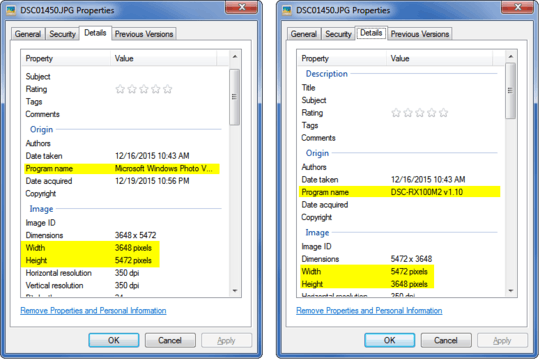Windows adds two tags, when it's rotating photo: Software (Exif) and CreatorTool (Exif). It shows as one in Windows Explorer, tho.
Why it's manipulated? Probably Windows rotates photo according to rotation tag from the camera.
Photo can be rotated losslessly in two ways (maybe more?). One is Exif rotation tag. It's just data for image browser that it should show image rotated. Second one manipulates image data ("real" rotation), but without loosing data*. If you see both photos rotated it means that one have Exif rotation tag and second one is really rotated by Windows. If your image browser have Exif rotation tag support, you'd see both photos the same.
Why size has changed? It's hard to tell without file. I'd say it's thumbnail. Some cameras adds really big thumbnail to JPEG files and Windows either removes it or changes it to own. In this case photo wouldn't be touched, but metadata - precisely "photo in photo". You can look at the exiftool info (exiftool filename.jpg) and compare if metadata got changed. Look especially at info about binary data. Or you can send here two files - rotated and original - and I'll check this out.
JPEG compression - I doubt that Windows recompresses your JPEGs. In this case it probably does only lossless operations, so only metadata is changed.
I recommend getting photos by yourself, without using any tools - nor Windows, nor these from camera producer.
BTW if you want, you can remove these tags (command works recursively for all files with .jpg extension, starting from current directory):
exiftool -preserve -EXIF:Software= -if "$EXIF:Software =~ /(^Microsoft Windows Photo Viewer)/" -r -ext jpg .
exiftool -preserve -XMP:CreatorTool= -if "$XMP:CreatorTool =~ /(^Microsoft Windows Photo Viewer)/" -r -ext jpg .
And if everything will be fine, remove backups by using
exiftool -delete_originals -r -ext jpg .
* imagine square tiles with 8x8 px images on each of them - then rotate each one - that's what Windows does. The problem is when tiles aren't 8x8, i.e. you can't divide height or width by 8. Then Windows recompresses file.