9
4
I have about 190 Adobe PDF files that contain Cisco CCNA Labs. I have the files in a folder on my desktop called "CCNA Labs". For some reason, I can rename the files without any issues, but as soon as I try to delete any of the files in this directory I get the following error in Windows Explorer
The thing is, I do not have any of these files open in Adobe Acrobat. Acrobat is closed, and the executable is not running when I look at my process viewer. I have checked the permissions on the folder containing the PDF Documents
Anyone have any idea why I keep getting this error in Windows 10 when I try to delete these PDF documents that I can rename but not delete due to the "file is open in another program" error?
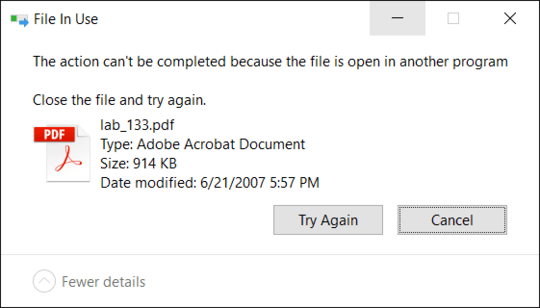
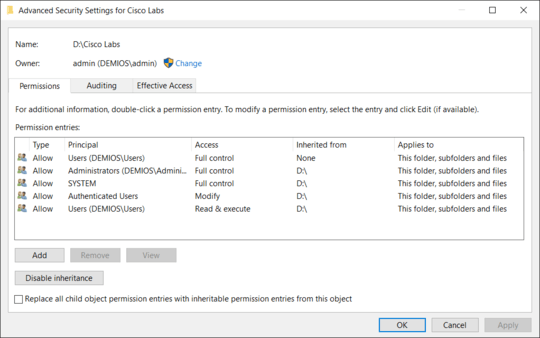
This happens not only when trying to delete a file but also when trying to rename a file. – Stack Underflow – 2020-02-03T12:06:01.333