1
I purchased Windows 8.1 around 2 years back, I have the original DVD, and installed it on my laptop. Later, I upgraded it to Windows 10 around 8 months back. I want to completely remove everything from my laptop and install Linux OS on it. Before doing this, I want to make sure that I've somehow backed up my Windows 10 (OS only, not data) in some sort of DVD form. So that, in future when I want to install Windows again, I can have my Windows 10 back, instead of old Windows 8.1.
Is it possible?
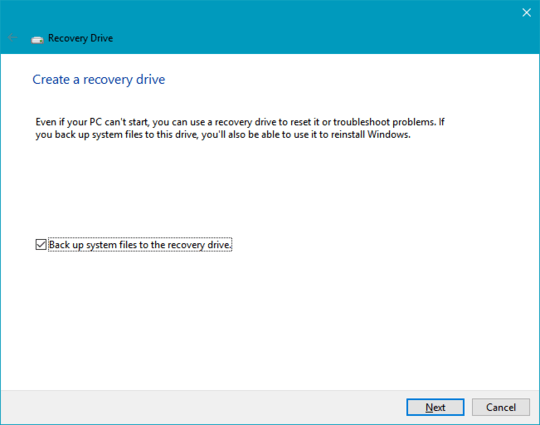
It will only backup OS and not any data. Is that correct? – Omar Tariq – 2016-02-13T17:35:19.610
Yes. The images this tool lets you download and write to USB/DVD are clean OS-only images straight from Microsoft, with none of your user data added. – WinTakeAll – 2016-02-13T22:26:48.983
@OmarTariq At the risk of stating the obvious, but the procedure above will not backup anything from your existing installation. It would simply provide you with a generic Windows 10 installation media. In particular, if your machine currently has any hardware/peripherals drivers that don't come with the generic reinstall media, then you'll have to look those up and reinstall them by yourself. Same applies to any 3rd party software that you may have currently installed. – dxiv – 2016-02-14T06:06:24.343
While installing Windows 10 from the the media disc I've created using Windows 10 Media Creation Tool, it will require me to enter the product key. Do my Windows 8.1 key will work? Or it will not ask for the product key? – Omar Tariq – 2016-02-14T12:39:09.793
@OmarTariq Once Windows 10 has been activated, the information is stored by Microsoft. The product key is not required if Windows 10 is installed again. – David Marshall – 2016-02-14T14:31:06.433