MSIE lets itself be embedded in other applications (because it's an OLE application). That is why Firefox can launch IE inside a Firefox tab. This seems to work so easily because Window always has IE installed.
The opposite is not possible; IE can't launch Firefox inside an IE tab because Firefox itself it not made to be embeddable in other applications. Even if embedding were possible, you would still need to have Firefox installed (you mentioned that you wanted to avoid that). You can't get the Mozilla rendering engine without installing it...
This is why any Windows application that needs a browser, either uses IE or contains it's own little browser application.
There was, once upon a time, an IE bookmarklet that would open the current webpage in Firefox - but that still requires Firefox to be installed.
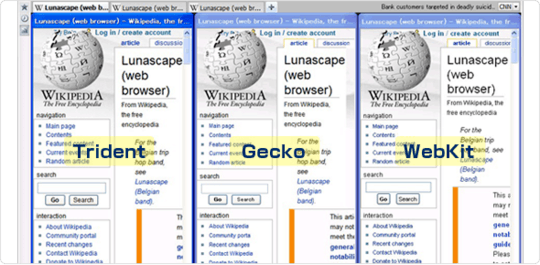
I wonder if that would make IE more secure or FF more insecure. :D – cregox – 2010-03-11T18:37:55.870