Windows 7 - missing PID in services tab, task manager
Answers
1
And what do you know... A program called "Prio", which I used to set priorites and process affinity was causing the issue. Now all the tabs in task manager that I wanted are back.
So, for anyone who stumbles here with the same issue - You might have "prio" installed. I have uninstalled it and it's back to normal. I will see if there are any settings that are needed to be changed in prio, so that all the tabs are shown.
0
Unfortunently, this didn't work. The column divider is not present and all I can do is extend the width of the present two tabs. – Raytek – 2016-02-11T23:25:01.983
@Raytek Try turning off Aero first – DavidPostill – 2016-02-11T23:26:40.200
I had it disabled. I turned it back on and it's still the same. – Raytek – 2016-02-11T23:29:25.907
@Raytek What's strange is that your Task Manager looks different o the Windows 7 Task Manager. I don't have a TCP/IP tab for example. – DavidPostill – 2016-02-11T23:31:44.920
1Yeah... I have installed a program called "prio" sometime ago, so I can set process priorities and affinity permanently. I will try removing it tomorrow and see if that will fix it. – Raytek – 2016-02-11T23:34:29.443
1
Just replace Task Manager with ProcessHacker - task manager replacement on steroids, including priority and affinity settings and much more ;)
– DavidPostill – 2016-02-11T23:36:41.320Thanks for your help. You pointed out that my task manager is looking different(which for some reason I didn't notice) and that made me think about prio. And also - I converted my comment to an answer as you suggested :) – Raytek – 2016-02-12T10:45:24.243
@Raytek Please read Can I answer my own question?. You might want to convert your comment into an answer ;)
– DavidPostill – 2016-02-12T10:46:47.393
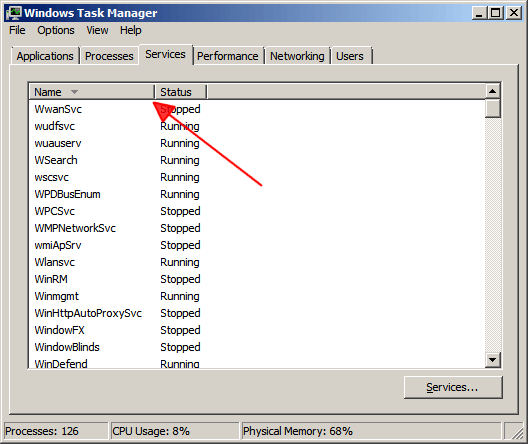

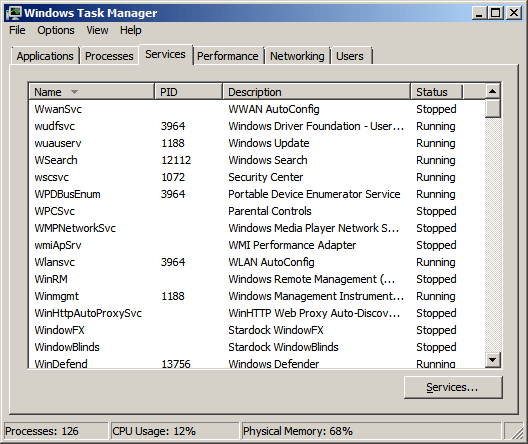
I don't have the tcp/ip tab on my w7 task manager??? – Moab – 2016-02-11T23:47:16.003
@Moab I had the TCP/IP tab, because of a program called "prio", which added some additional tabs to task manager. – Raytek – 2016-02-12T11:03:14.170
I wonder if prio changed that, W7 task manager has that pid column by default. – Moab – 2016-02-12T21:49:40.050
@Moab It did. Uninstalling prio brought back all the tabs that were missing. – Raytek – 2016-02-13T09:58:30.193