6
2
I'm looking for a PDF printer that doesn't ask the user to choose a filename and directory, but simply saves it to a predefined folder with a unique filename.
The print jobs will come from third party applications I have no control of, so I cannot fix this via coding solutions.
Addition: I'm looking for commercial solutions with good support.
Addition 2: It must support 32 and 64 bits Windows.
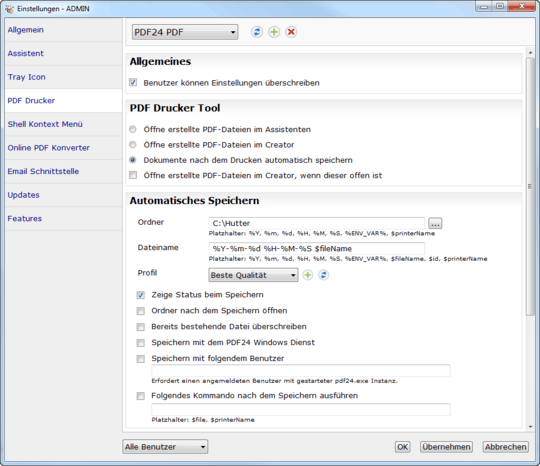
This looks like a near exact duplicate of http://superuser.com/questions/102302/need-a-fast-reliable-pdf-printer. I hypothesize the OP from my link didn't like the answers and is giving it another go.
– rodey – 2010-02-02T18:04:24.257I hope that you don't mean that I'm that person, as I'm certainly not. And besides that the question isn't really the same ... – None – 2010-02-02T20:28:57.280