0
I've made a search in Local Disk to find all my PDF files. When the search concluded, each file has two icons.
Screenshot to illustrate the problem:
When I click in one of the "pair of files" both are selected, and I can't unselect one of them. When I click in Properties, it not shows "two files", instead it shows the properties for the file, like its location.
The "duplicated" files are not links, and when I click in 'Open file location', I'm redirected to the same folder.
My question is: Why is this occurring?
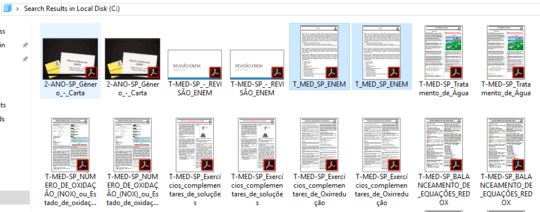
Did your restart your computer (should always be the 1st troubleshooting step)? – DavidPostill – 2016-02-11T12:04:13.930
Yes. And did an sfc /scannow, dism /RestoreHealth and Rebuild Index – Vinicius ACP – 2016-02-11T12:11:28.230
I would start by resetting Explorer to it's default settings. Open Explorer -> View tab -> Options -> (for the General, View and Search tabs) Restore Defaults -> Apply -> OK – root – 2016-02-11T13:19:51.477