0
I have just made a copy of my old computer’s hard drive with Acronis True Image and put the file onto my new HP Envy which I can mount the partitions within the image file using Acronis True Image on the new computer.
Unfortunately I am refused access to the mounted folders as I don’t have permissions.
I have tried to grant myself full access but the buttons don’t come alive for me to do this in the permissions area.
Any idea how to grant permission when no choice is given – do I have to work backwards to move forwards?
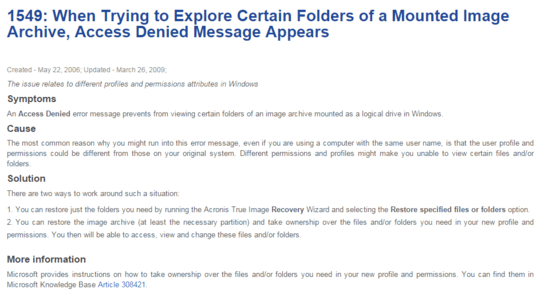
This is more of a comment then an actual answer – Ramhound – 2016-10-16T21:15:15.020