4
2
Setting up a Group policy to configure Time Zones based on site location.
4
2
Setting up a Group policy to configure Time Zones based on site location.
5
Change the template host to the desired time zone, then export to a .REG .
[HKEY_LOCAL_MACHINE\SYSTEM\CurrentControlSet\Control\TimeZoneInformation]
"Bias"=dword:0000012c
"DaylightBias"=dword:ffffffc4
"DaylightName"="@tzres.dll,-111"
"DaylightStart"=hex:00,00,03,00,02,00,02,00,00,00,00,00,00,00,00,00
"DynamicDaylightTimeDisabled"=dword:00000000
"StandardBias"=dword:00000000
"StandardName"="@tzres.dll,-112"
"StandardStart"=hex:00,00,0b,00,01,00,02,00,00,00,00,00,00,00,00,00
"TimeZoneKeyName"="Eastern Standard Time"
"ActiveTimeBias"=dword:0000012c
Convert the .REG to .XML
-Note:Do not use "Replace" use "update" otherwise when the host does not match a site it will default to the UTC Timezone.
Then Pasted the xml into the GPP editor
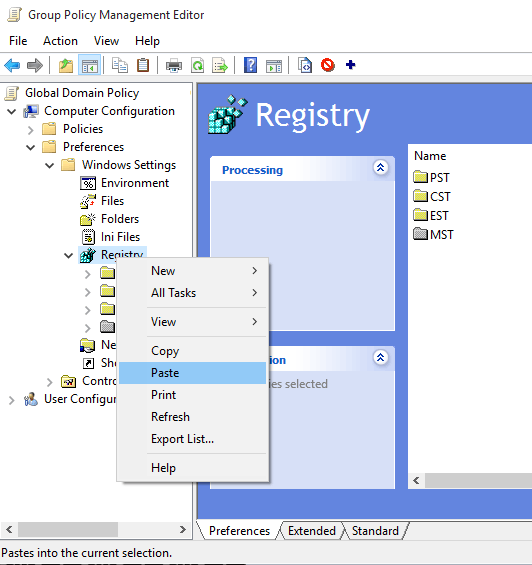
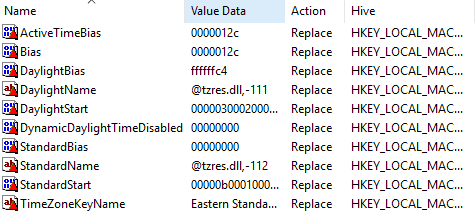
Setup "Item-level targting" on the properties for each time zone
 After the policy applies "Some Settings are managed by your organization" will now appear on your time zone settings.
After the policy applies "Some Settings are managed by your organization" will now appear on your time zone settings.
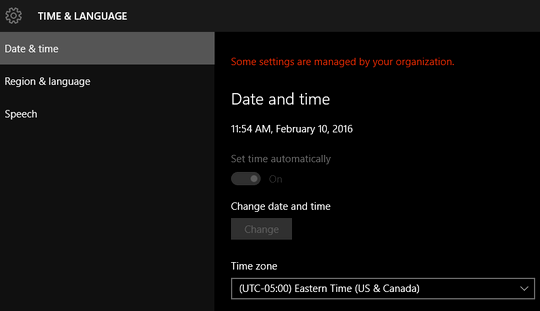
1This nearly worked for me, I had to paste the xml file into user configuration instead of computer configuration. I could also do something similar to set 24 hour time, and the date to dd.mm.yyyy
Thanks! – daniel – 2017-01-31T15:25:47.897
On Windows 10, when this registry takes effect, the clock on the taskbar does not update. – NonSecwitter – 2017-06-05T17:32:42.843
Look into the tzutil utility in Windows. – Patrick Seymour – 2016-02-10T00:17:18.947
1I have read that this is not possible but if someone has an answer I would be very interested – tyelford – 2016-02-10T02:22:23.370
1@tyelford It's totally possible. – Lightly Salted – 2016-03-10T20:26:16.323