0
The following KB article is a rather vague on which MSI to use in what circumstances:
https://www.microsoft.com/en-gb/download/details.aspx?id=35588
There are obviously 32-bit and 64-bit versions. Would you use the 64-bit version on 64-bit Windows 10 given that when you launch PowerShell, you get the 64-bit flavour unless you specifically load the 32-bit version?
But what's with the 4727-1200 and 4915-1200 versions?
UPDATE: I tried installing all four of them in a VM reverting back to pre-install each time and none of them appear to work. I get this error when launching SharePoint Online Management Shell:
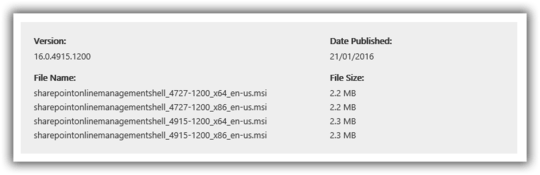
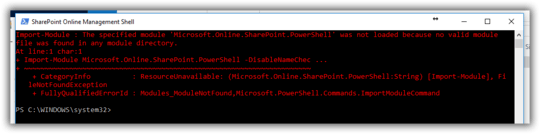
1Okay, so the error was caused by not running PowerShell as administrator. So 64-bit version worked on 64-bit Windows 10. But still need to know what the differences is between the 4727 and 4915 versions of the MSI – munrobasher – 2016-02-09T15:23:49.453
4727 was the previous build of the Sharepoint Mangement scripts. The file you would have wanted is either of the
*_4915_1200files. – Ramhound – 2018-07-09T14:41:36.153I'm voting to close this question as off-topic because the author resolved this by installing the current version of the Sharepoint Online Powershell scripts. Additionally, their original problem was caused by not running the PowerShell shell as an Administrator. More importantly, the author's problem, can now no longer be reproduced. – Ramhound – 2018-07-09T14:43:56.663