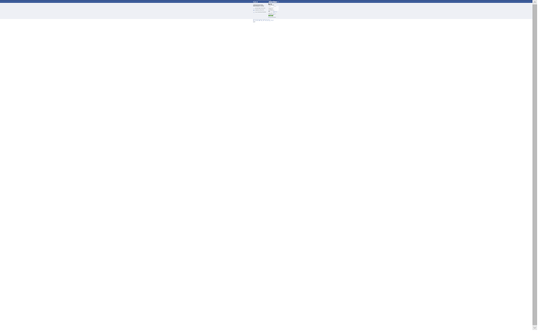0
1
I have a weird persistent issue with Edge browser. All websites load up super zoomed away and it is a default state, so reloading the page zooms back out. I cleared cache and cookies, but for no help. The issue is the same in browser anonymous mode and in Windows safe mode. Microsoft help desk didn't help. I have a Surface Pro 3 with Windows 10 installed.
How Facebook looks: