0
1
Another, stupid Windows 10 qerk. I am fully updated with an activated version of Win 10 installed from fresh, NOT an upgrade.
Everything on my start works, but if I search for Calculator from All Apps it is not listed. If I search in Start Search, by typing Calc or Calculator, I get:: "@ {Microsoft.WindowsCalculator_10.1601.49 Desktop App". If I click this, nothing happens.
If I goto Windows Store, Calculator is shown as installed.
If I try and do "Start>Run>Calc" which always worked perfectly before, I get the following.....
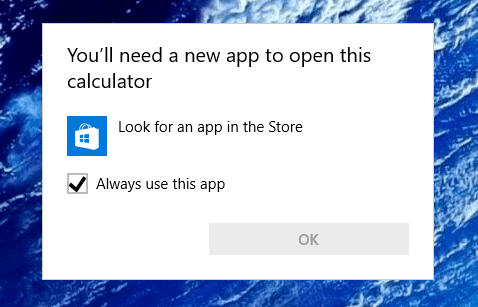
WTF is going on?!
1Do you see it here: C:\Windows\System32\calc.exe – Pimp Juice IT – 2016-02-07T10:42:56.000
Did you by chance "uninstall" or disable Windows Store applications? This type of behavior is normally done by hacks that attempt to "block" Windows 10 from "spying". In this state a Refreshing the installation is your only solution. – Ramhound – 2016-02-07T14:59:47.723
1Since the store says it is installed, try un-installing it and re-installing it again.. – Kody Brown – 2016-02-07T18:50:13.413
@1Fish_2Fish_RedFish_BlueFish yup its there but it shows the same box as in the op. – Talksr – 2016-02-07T20:29:01.153
@Ramhound, no have not messed, it is a fresh install, all I have done is Win updates. – Talksr – 2016-02-07T20:29:31.600
@KodyBrown, ok, how can I re-install, or uninstall? I can't see that option? It just says product is installed. – Talksr – 2016-02-07T20:29:48.377
I ran SFC /scannow and got the following back:
PS C:\WINDOWS\system32> sfc /scannow
Beginning system scan. This process will take some time.
Beginning verification phase of system scan. Verification 100% complete.
Windows Resource Protection found corrupt files but was unable to fix some of them. Details are included in the CBS.Log windir\Logs\CBS\CBS.log. For example C:\Windows\Logs\CBS\CBS.log. Note that logging is currently not supported in offline servicing scenarios. – Talksr – 2016-02-07T22:01:13.623
Windows 10 is so awesome! – Moab – 2016-02-08T00:15:42.577
@Moab hmm, I will reserve my judgement on that. – Talksr – 2016-02-08T10:29:13.230
1It was meant to be a joke....a bad one at that. – Moab – 2016-02-08T19:28:07.847
@moab don't worry, I know. Not as much of a joke a Microsoft Windows 10! No wonder it is a free upgrade! – Talksr – 2016-02-09T10:18:11.447